Archibus SaaS / Space / Space Manager
Manage Space Inventory (Space Manager process)
Once you develop your space inventory, a space manager uses the tasks of the Space Manager process to manage this space. This process also includes tasks for getting started with team space.
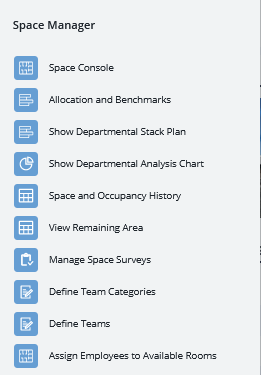
The Space Console
To manage space, you work with the Space Console. If you are upgrading from Archibus Foundations, you have already used the simplified Space Console (ab-sp-console.axvw), which does not include the team space features.
The full Space Console (ab-sp-console-trans.axvw) includes team space and is included with the Archibus Space SaaS module.
Both editions of the Space Console operate similarly. If you upgraded from Foundations, you will find using the Space module's Space Console to be very similar. The differences are that the full Space Console includes Team Space, the ability to load Revit 3D plans in the 3D Navigator. and has some minor user interface differences.
When searching the online help for information on the Space Console, be sure to review the blue text in the upper right hand corner of the help topics. This text tells you whether you are working with the Archibus Foundations Space Console or the full Space Console.
For an overview of the Space Console and the tasks you can perform with it, see Space Console Overview.
Reports
In addition to using the analyses built into the Space Console, space managers can access these reports:
- Allocation and Benchmarks
- Departmental Stack Plan
- Departmental Analysis Chart
- Space and Occupancy History
- Remaining Area
Team Space (Alternative Work Space)
If you wish to use the Space Console's features for alternative work space, also known as team space, you need to set up teams and team categories:
See these concepts:
Other
Assign Employees to Available Rooms