What's New in Archibus V.2022.02?
Hoteling
To support the many companies that are now implementing a hoteling desk strategy as they return to work after the global pandemic, we continue to make improvements to our Hoteling features.
Show Bookings on Outlook or O365 Calendars (UserVoice Idea)
Employees who book desks before coming into the office may wish the booking to display on their Outlook or O365 calendar. When they open Outlook in the morning, they can see the booking and will know which desk to occupy.
To meet this need, we have added support for ICS files in email confirmations for booked seats. When the requestor receives their email confirmation for the booking, the email has an attached ICS file (a calendar file saved in a universal calendar format) that they can import into Outlook and O365. They can then respond to the invitation in Outlook and their calendars will display the location, date, and time of the booking.
The ICS file can be generated for all bookings, regardless of whether they are made from Workplace or the Create Booking task.
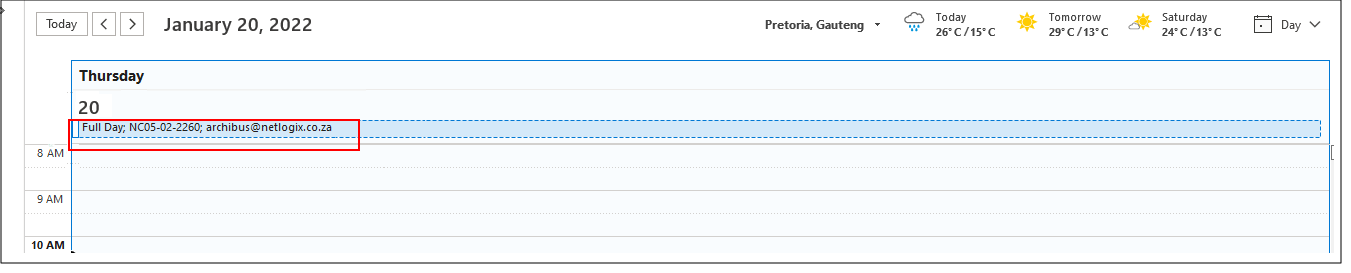
To enable this feature, you must run System / Archibus Administrator - Application Configuration / Configure Application Parameters to set the AbSpaceHotelling-AttachIcsToEmails parameter.
Help Topics
Workplace Utilization Report
In V.2022.01, we introduced the "Bookings and Reservations" report to show in one report all the space on a floor have that was reserved for working space and meeting space for a specified time period.
V.2022.02 improves this report to additionally include occupied permanent rooms so that you can fully assess how a floor is utilized; in one report, you can see the utilization of meeting spaces, permanently occupied working spaces, and hoteled working spaces.
The report has these changes:
-
The report has been renamed to "Workplace Utilization."
-
The report now includes the Occupied Seats tab so that you can see which seats are permanently allocated to employees.
-
When you access the floor plan, it highlights utilized rooms (reserved, booked, and permanently occupied) according to your restriction. You can then use the Workplace Utilization by Type check boxes to highlight by each type of use in turn.
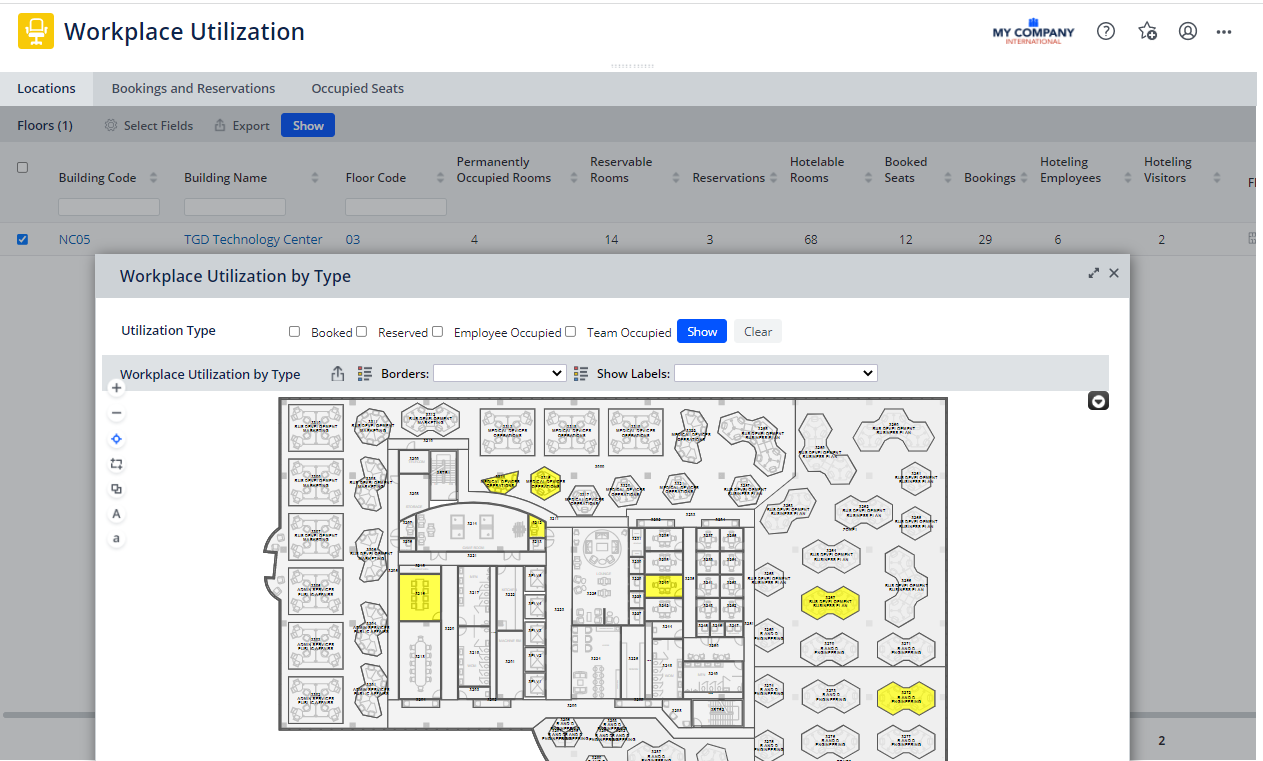
Details
Navigator Path
-
Workplace Services / Hoteling / Operational Reports / Workplace Utilization
View File
-
ab-ht-rr-rpt-booking.axvw
Help Topic