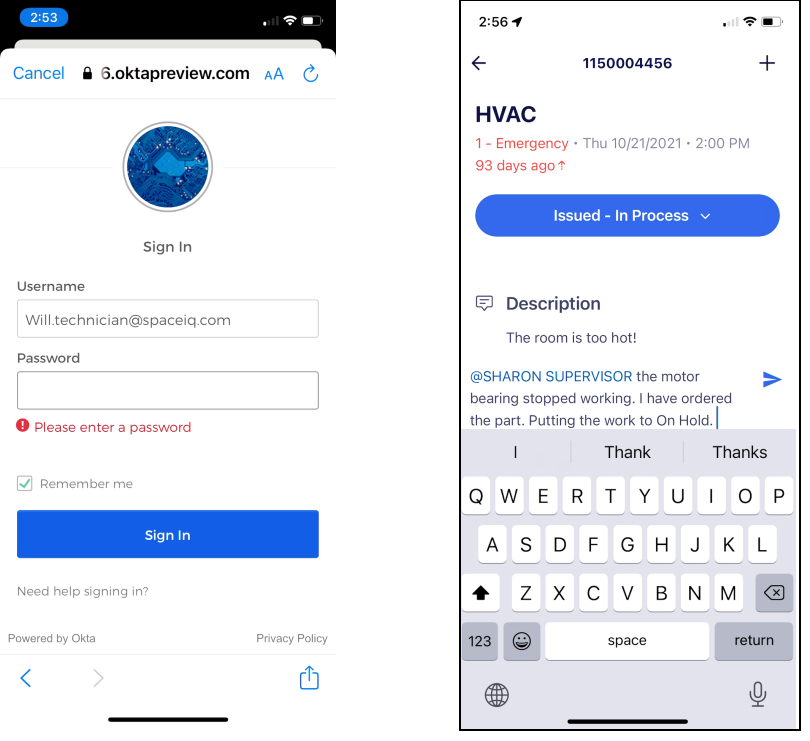What's New in Archibus V.2022.01?
OnSite Mobile App
The OnSite mobile app for technicians was introduced as part of Archibus V.26.3.
We have made the following changes for OnSite v1.2, which is released with V.2022.01.
Non-SaaS Deployment
So that a non-SaaS deployment can work with the OnSite mobile app without requiring the Maintenance SaaS module and the Connect for Maintenance tool, we have made the OnSite mobile app available for non-SaaS deployments.
Additionally, for sites that have not yet upgraded to V.2022.01, a software patch is available so that a non-SaaS V.26.3 deployment can integrate OnSite into their workflow.
Help Topics
Enhancements
Based on customer feedback and in order to improve the user experience, we made these improvements to OnSite:
-
Search results are shown as a list in the My Work page.
-
The Comments field now has a Send icon to replace a Done button on the keyboard. This change enables you to use the default “Return” keyboard button to create line breaks in your text.
-
When tagging an employee in the comment, you can now tag people who are listed in the Employees table or the Craftspersons table. Including the Craftspersons table accommodates the situation in which you want to tag a fellow technician who is a contractor and stored in the Craftspersons table.
-
For PM work requests, the app now hides all Equipment editing options. Since this information derives from the PM Schedule and PM Procedure, the technician should not be editing it. You can edit equipment information on corrective maintenance work requests.
-
When reporting a problem, you can now leave the Problem Type field blank. This accommodates workflows in which the Supervisor has the responsibility of classifying maintenance work.
-
The Sign In page now includes a Back button so that users who want to change the web site that they entered can return to the What's Your Workspace screen.
-
OnSite now supports SSO authentication; users can log in using SpaceIQ-managed Okta or their own OIDC-compliant identity providers.