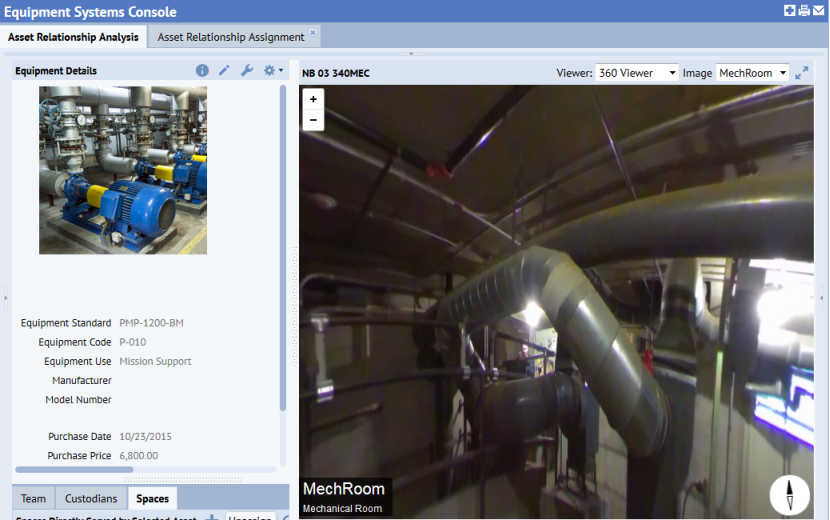Archibus Web Central
The 360 Viewer
Note: Archibus V.25.3 removes the open-source pannellum library, which disabled the 360 Viewer. For details, see the V.25.3 Revision History.
Some Archibus views offer the 360 Viewer, which enables you to examine navigable 360 images and movies of your facility. This can eliminate the need for site visits or help workers prepare for working with an area. For example, accessing 360 views might be helpful in these situations:
- During an assessment of a complex equipment system, a craftsperson contacts a specialist who remotely views the 360 image to further comment on the assessment or review the environment for any missing information.
- The 360 viewer can show hard-to-find controls and equipment. For example, a pump might be mounted on the floor or the ceiling, or the shut-off valve with a meter may be mounted near the ceiling or behind another asset requiring a ladder for access. Craftspersons having difficulty locating these items can consult the 360 Viewer for a realistic reference as to these locations.
- Craftspersons often visit the site prior to performing the work to assess the environment to identify the required tools and estimate the time required for the job. Using the 360 viewer can eliminate the need for a site visit before getting started because the craftsperson can identify the accessibility of an asset, and consider other issues that might affect working on this asset such as: installation height, connectivity to utilities or other assets, and special installation features such as a vibration isolation pad. Being able to see the environment without visiting the site reduces rescheduling and extra trips for additional tools.
- An estimator for a proposed project can use the 360 Viewer to quickly scan the environment of an asset and add contingency costs for difficult working environments.
As shown below, the Assets / Assets / Asset Manager / Equipment Systems Console view includes the 360 Viewer for accessing images of equipment systems.