Workplace Services / Service
Desk / Client / View Service Requests
Checking on a Service Request
Run the Service Desk / Client / View Service Requests task, and you can review all entered requests (including those made from Workplace) and access detailed information about them.
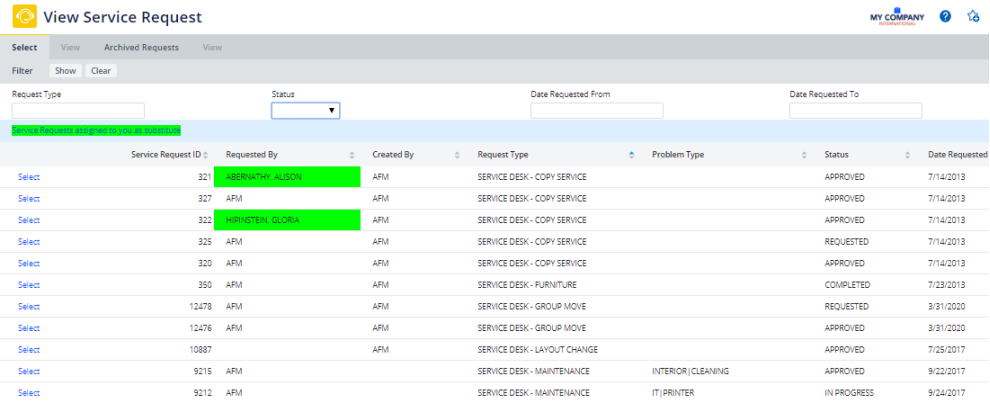
On the first tab, Select, the system presents all requests you have requested or entered, or are assigned to you. Select a request and then move to the View page which gives details for the selected request.
The information on the View page is organized into several panels. The panels that the system presents changes depending on the request type and the information of the specific request.
Checking on In-Process Requests
On the Description panel you can find the current request status.
The History panel shows the history log for the current request with request step and request step status workflow information.
If the selected request is a request for Corrective Maintenance
(Request Type
SERVICE DESK-MAINTENANCE), the system will present the Show Related Corrective Maintenance button.
Actions
Depending on the status of the request and the definition of the request's SLA, you can perform the following actions:
- Verify that the request was completed
- Complete a satisfaction survey
- Cancel the request.
Note: In-process requests are all requests that are not yet set to Archived by the Service Desk Manager.
Checking on Archived Requests
Once your request has been archived, you can check on it by selecting the Archived Requests tab page, which presents an overview of all your requests that have been archived. Select an archived request, and the system presents the View page with details for the request.