Archibus SaaS / Space / Move Scenarios
Space / Moves / Move Scenarios
CAD User: Manage Layout Scenarios
Once you decide that there is no reason to maintain proposed layout scenarios -- in either the current drawing or an external layout scenario drawing -- you can delete them using the Layout tab's Manage command.
You can run the Manage command only for inventory drawings.
Procedure
- In the Explorer pane's Layouts tab, go to the Select Layouts option, and choose the inventory drawing whose layout scenarios you want to delete.
- Click the Manage button. The Manage command displays the list of layouts for the current inventory drawing.
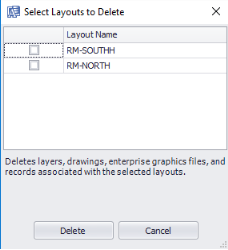
- Select one or more layouts to delete.
- Click the Delete button.
- The Delete command:
- deletes all Room Trial records associated with the selected layout scenario.
- for external drawings:
deletes the layout scenario drawing.
deletes the record in the afm_dwgs table associated with the external drawing.
- for inventory drawings:
- deletes all entities on the trial layers.
deletes the trial layers from the drawing.