Sustainability & Risk / Green Building / Carbon Footprint - Background Data / Define Units
Sustainability & Risk / Compliance / Background Data - Compliance / Define Measurement Units
Define Measurement Units
Defining measurement units enables you to customize the standard or common units included with Archibus. You can add, edit, or delete units for use with protocols. The Archibus schema database stores a number of measurement units; when you create your own project database, it automatically contains these units. You can edit these units as necessary.
When defining a unit that is different than the common units, you enter a conversion factor that the application uses to convert this unit to the common units. When defining factors for your background data or when entering your consumption and source data, when you click Save, a workflow rule runs. This workflow rule searches for the conversion factor for the unit type. Then, the application applies the conversion factor to the entered value, and returns the converted value. The application uses this value to calculate metric tons of carbon dioxide equivalent that is used to compare the emissions from different greenhouse gases based upon the gases global warming potential.
For use in the Compliance application, the units defined in this view appear within the questionnaires wherever a question of type "Measurement" appear. For example, the measurement units appear in the Define Compliance Questionnaires task, where the questionnaire designer must specify a measurement type and default unit of measure; in the questionnaire response forms for Web Central and mobile where respondents can accept the default unit of measure or select any available alternatives from within the prescribed measurement type; and so on.
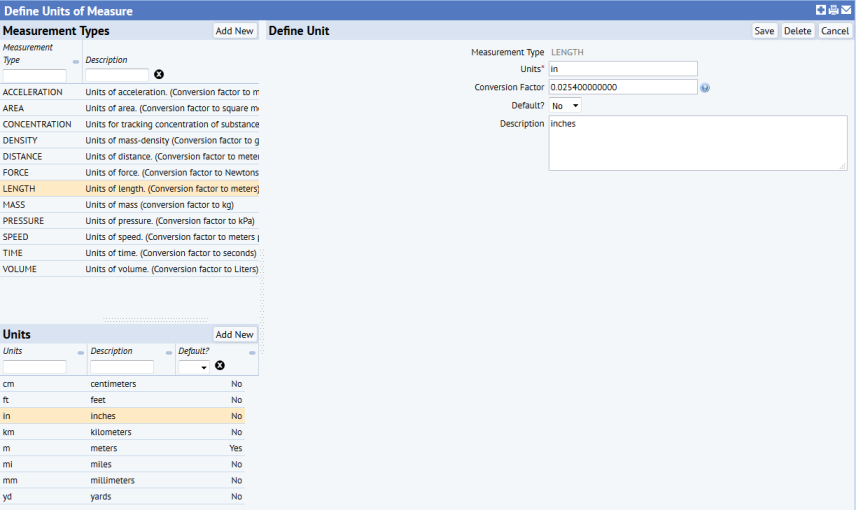
Note: Because Units are stored as records in the database and not as an enumeration list, they are not translated as part of the core. To provide Unit values described in other languages, the Business Process Owner can enter values for translated Units as needed. The translated Units you enter are included in the Units list when users are making entries.
Procedure: Defining Units
If you will be entering consumption or factor data in units other than the common units shown above, enter those units here.
To define units:
- Select the task for defining units (as referenced at the top of this topic).
The Define Units form appears.
- Select a unit type from the Unit Types panel. The Units panel shows the units entered for that type of data.
- In the Units panel, click Add New.
- Enter the following information:
Unit: Enter the unit of measurement or ratio to be used for this unit. If you need translated values for units, enter a translated value here. Enter a different record with a translated Units value for each language you want to make available in the selection list. For example, for the Aircraft Fuel Consumption Unit Type, you would enter liters/hours for an English language Units selection, and another record for liters/stunde to create a German language selection for liters/hour.
Conversion Factor to Common Unit: Enter the conversion factor used to convert values entered using this unit to the common units. The conversion factor is the multiplicand used with the value entered to convert to the common units. The formula is:
{entry value in entry units} * {conversion factor} = {common database value in common units}, where the conversion factor is taken from the entry you make in this field.Default: Select Yes to make this the default measurement that appears first in the Units list for data using this unit type. If you select No, the unit is not listed first, but you can still select it from the Units list when adding data measured in those units for that type of data.
Description: Enter a description for this unit, such as kilograms per megawatt-hour. If you are translating this application, enter values with a translated Description.
- Click Save.
Note: When used in Compliance, the view automatically provides the COMPLIANCE - prefix string for bill_type records. However, the view suppresses the display of the COMPLIANCE - prefix string because it can be a distraction to end users.
Common Units for Carbon Footprint
The Archibus Green Building Carbon Footprint process is a flexible process that enables you to store entries using multiple units that you define. The application stores both the user-entered value in the user-specified units, and the common units value in the units that the Carbon Footprint workflow rule calculations expect. When you save a record using units other than the common units, the view calls a workflow rule to convert the user-entered values into the common unit value.
Since the common units do not need to be converted, they have a conversion factor of 1.0. The common units are:
| Unit Type | Common Unit Description |
|---|---|
| FUEL CONSUMPTION | Scope 1 Stationary Fuel Combustion (m3) |
| DISTANCE-MILES | Distance measurements (miles) |
| ELECTRICITY CONSUMPTION | Electricity usage (kWh) |
| WEIGHT-LBS | Weight measurement (lbs) |
| VOLUME LIQUID-GAL | Liquid volume measurement (gallons) |
| eGRID CO2 EMISSIONS | Energy Grid CO2 Emissions (Kg/kWh) |
| eGRID CH4-N2O EMISSIONS | Energy Grid non-CO2 Emissions (Kg/kWh) |
| FUEL DENSITY | Fuel Density (Kg/m3) |
| HEAT CONTENT | Fuel Heat Content (MJ/Kg) |
| CARBON CONTENT | Fuel Carbon Content (Kg/GJ) |
| FUEL EMISSIONS | Fuel Emissions (Kg/GJ) |
| MOBILE CO2 EMISSIONS | Mobile vehicles CO2 Emissions (Kg/Mile) |
| MOBILE CH4-N2O EMISSIONS | Mobile vehicles non-CO2 Emissions (g/mile) |
| AIRCRAFT FUEL CONSUMPTION | Company-owned Aircraft Fuel Consumption (gallons/hour) |
| REFRIGERATION EMISSIONS | Refrigeration/Air-Conditioning Emissions (Kg) |
| SOLID WASTE EMISSIONS | Solid Waste Disposal Emissions (MTCE/Ton) |
| WASTE WATER EMISSIONS | Waste Water Treatment Emissions (mg/gallon) |
| COMMERC AIR CO2 EMISSIONS | Commercial Aircraft CO2 Emissions (Kg/mile) |
| COMMERC AIR CH4-N2O EMISSIONS | Commercial Aircraft non-CO2 Emissions (g/mile) |