Archibus SaaS / Maintenance / Workflow
Maintenance / Corrective Maintenance / Service
Desk Manager
Maintenance / Preventive Maintenance / Service
Desk Manager
Define SLA Priorities
If you are working with the SLA Console, Service Desk Managers can create universal priority levels using the Service Desk Manager / Define SLA Priorities task, and then apply these priority labels when defining SLAs.
You can define any number of universal priority levels, but you can assign only up to five priority levels to a single SLA. The exception is PM SLAs which have a single priority; on the SLA Console, the Add Priority Option button does not appear for PM SLAs.
SLA priorities are stored in the helpdesk_sla_priority table.
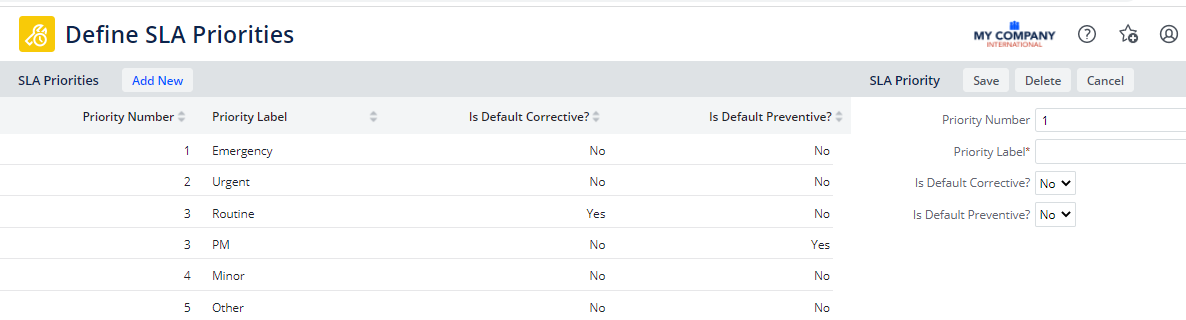
Default Priority Levels for Corrective Maintenance and Preventive Maintenance
You can set a priority level to be the default priority for PM or Corrective Maintenance by completing the Is Default Corrective? and Is Default Preventive? fields.
With default priority levels established, the default priority appears automatically in the SLA Console when you create a new PM or Corrective Maintenance SLA. You can choose to set one priority as the default for both Corrective Maintenance and PM. This is useful if your organization does not plan on using multiple SLA priorities, and wants to have all SLAs set to the same priority.
If you establish a default priority, for corrective maintenance, you can still set additional priorities when working in the SLA Console.
When a request is made from Workplace or mobile apps, the priority defaults to 1.
Understanding Priority Levels and Work Requests
When you define an SLA, you can define a separate workflow for each priority. The values that you choose for Priority Options are stored in the the helpdesk_sla_priority table and defined using the Service Desk Manager / Define SLA Priorities task. Defining your own records in the helpdesk_sla_priority table enables you to define priority labels that are meaningful to your organization.
Once you assign a priority to an SLA, it is stored in the helpdesk_sla_response.priority and helpdesk_sla_response.priority_label
You can add five priority options (1-5) for one SLA, and the priority value indicates the priority option order. 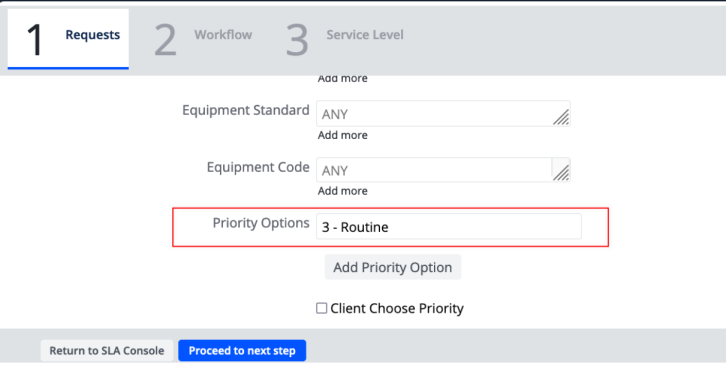
For example, if you add the first priority option "3 - Routine", Archibus saves the below values
-
helpdesk_sla_response.priority = 1(this is the first priority option of the SLA) -
helpdesk_sla_response.priority_lablel = "3 - Routine"(the first priority option label is "3 - Routine")
When adding priorities to the SLA, you select one of these as the priority label (combination of priority number and priority label).
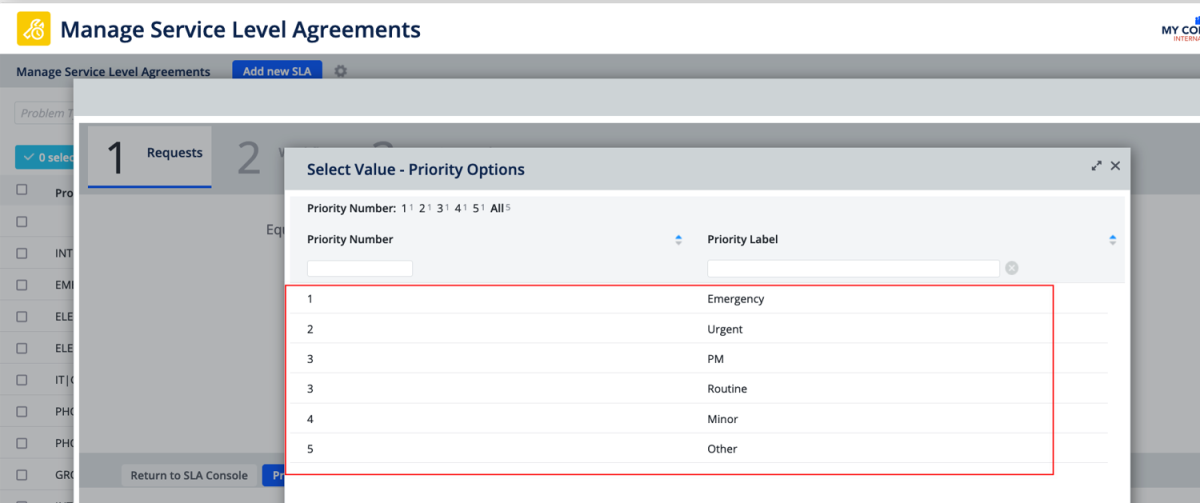
For a Work Request, the Priority and Priority Label comes from SLA, so it has the same meaning as the SLA's Priority and Priority Label
-
wr.priority = 1 (this is the first priority option of the matched SLA) -
wr.priority_lable = ‘3 - Routine’(the first priority option label of the matched SLA is ‘3 - Routine’)
In summary:
-
Archibus defaults the priority to 1 for all requests raised from Workplace and mobile apps.
-
The
helpdesk_sla_response.priorityvalues have a different meaning from Work Request priorities defined in thehelpdesk_sla_prioritytable and set with the Define SLA Priorities task; in the SLA Console, thehelpdesk_sla_response.priorityvalues are labeled “Priority Options.” -
The SLA’s priority label (
helpdesk_sla_response.priority_label) is a combination of priority and label by default (“ 3 - Routine”).
-
You can change the priority label as desired, but establishing a convention to incorporate the priority and label is a good practice.