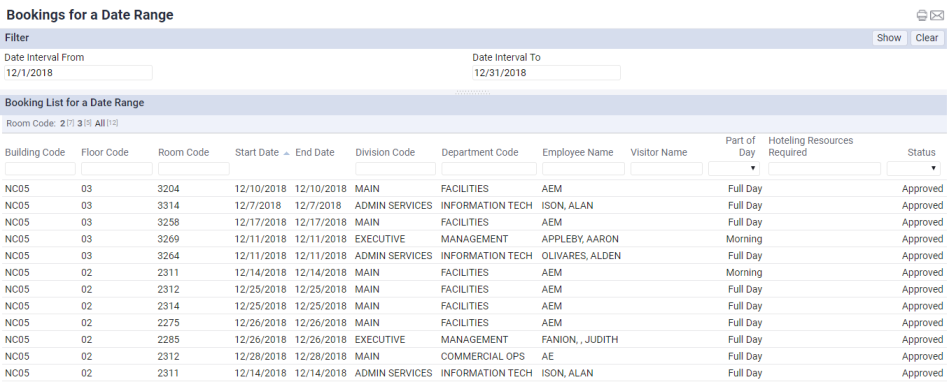Archibus SaaS / Foundations / Reservations and Workspaces
Reservation and Workspace Booking Reports
The following reports pertaining to reservations an workspace bookings are available.
Note: The features for booking workspaces are only available as part of Foundations if you have a license for the Reservations module or Hoteling application.
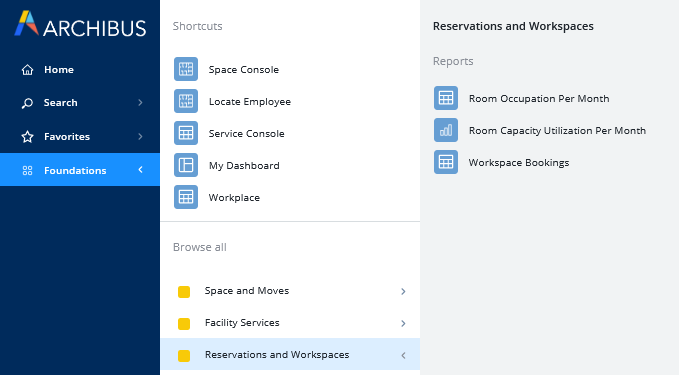
Room Occupation per Month
Use this report for an understanding of the reservations for a specific time period. This is handy for determining which rooms are most often reserved and the time frames for which they are reserved. If you find that a reservable rooms is not often reserved, perhaps you should convert it to other use.
In the filter specify the time period for which you want to see reservations. You can also specify a specific room or floor, or for more detailed analysis a specific time of day.
The report presents a count of the number of hours that each room was reserved each month. Click on a room, such as room NC05-04-4472 in the below image, and the report presents a pop-up window with the reservations contributing to this summary.
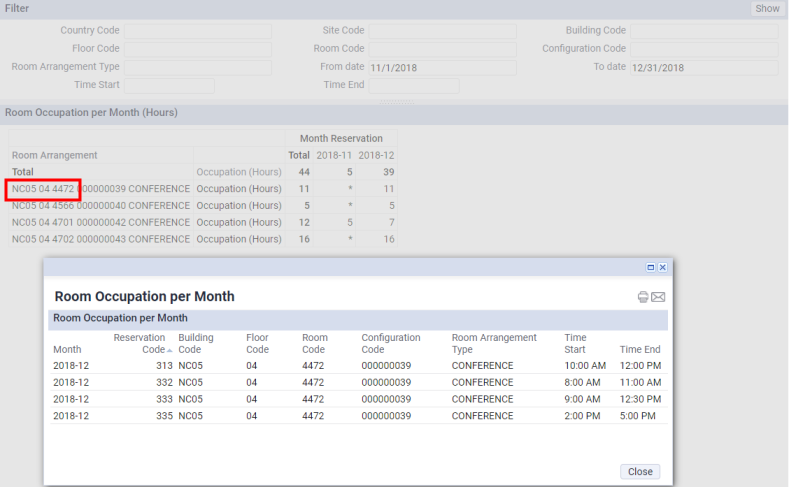
Room Capacity Utilization per Month
For the selected date range and other properties that you specify in the filter, this report displays the Average Capacity Use per month, which is displayed as a percentage. Average Percentage Capacity is calculated as follows.
- The capacity use is calculated for each reservation by totaling all meeting attendees (that is attendees physically present in the room as captured by the # of Attendees in Room - reserve_rm.attendees_in_room - field ) for the reservation and calculating what percentage of the maximum capacity these attendees represent.
Capacity Use = attendees_in_room/max_capacity*100 (calculated for each room reservation)
- Then the report calculates the Average per month using an AVG formula (sums the capacity use for each reservation in the month, and divides this by the number of reservations).
Average Percentage Capacity = total Capacity Use for all room reservations in the month/number of reservations
You can click on a bar in the chart to access the details of the data contributing to that bar.
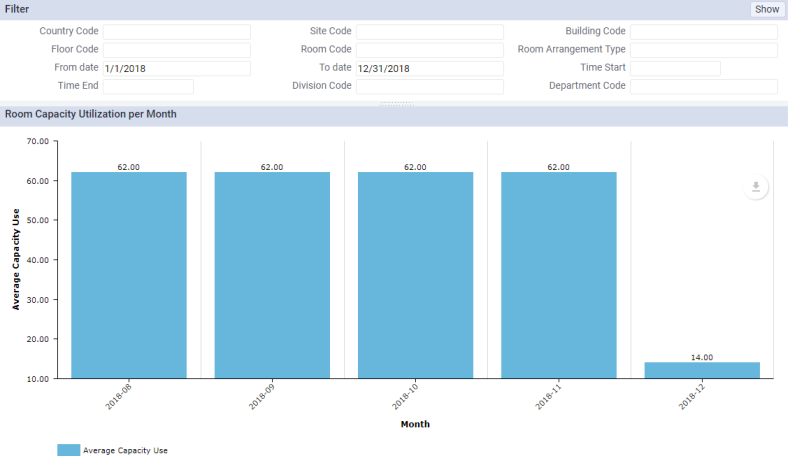
Workspace Bookings
The Bookings for a Date Range report lists all of your bookings for the date range that you specify in the filter. This report is handy for showing the departments and users that are booking space, as well as the locations that they are occupying.