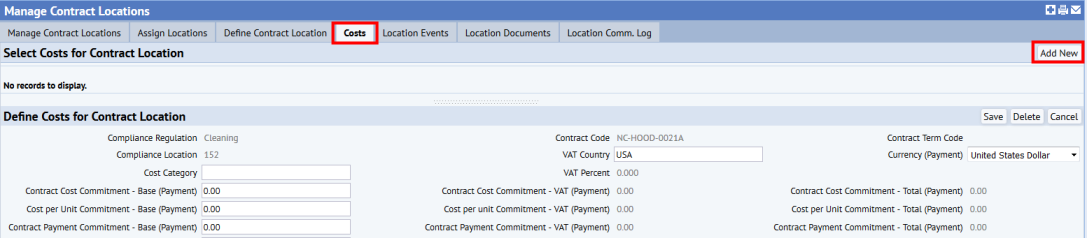Adding Costs to Locations
You may want to associate costs with a specific location. For example, rather than specifying the cost of a contract term in general, you can specify the cost of executing the contract term at a specific location. This can be important when particular locations have higher associated costs than other locations to which the contract term applies.
How you access the form for defining location costs depends on whether the location is for a contract term or a requirement.
Compliance Program and Requirement Locations
When working with compliance programs and requirements, from the Define Location tab, choose the Define Costs button.

The button presents the Compliance Locations Costs panel, listing any existing costs for this location. From here you can choose the Add New button to add a new compliance cost. The Define Costs for Compliance Location form presents the same fields as using the Costs tab on the Manage Contract Locations view. For information on completing the fields, see Adding Costs to Programs, Requirements, Contracts, Contract Terms, and Locations.
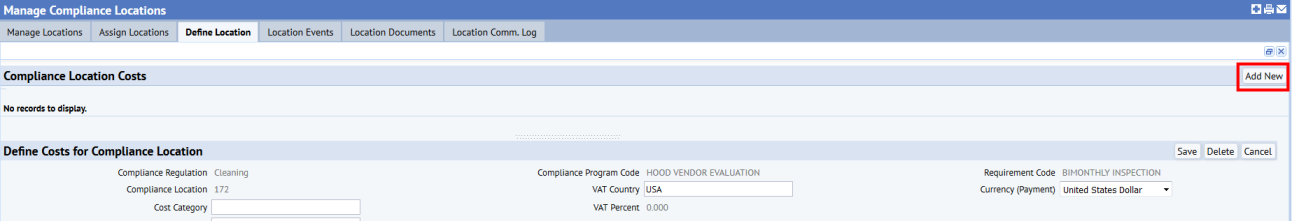
Contract and Contract Term Locations
When working with contracts and contract terms, you use the Costs tab, which lists existing costs for this location. Choose Add New, and you receive the Define Costs form. For information on completing this form, see Adding Costs to Programs, Requirements, Contracts, Contract Terms, and Locations.