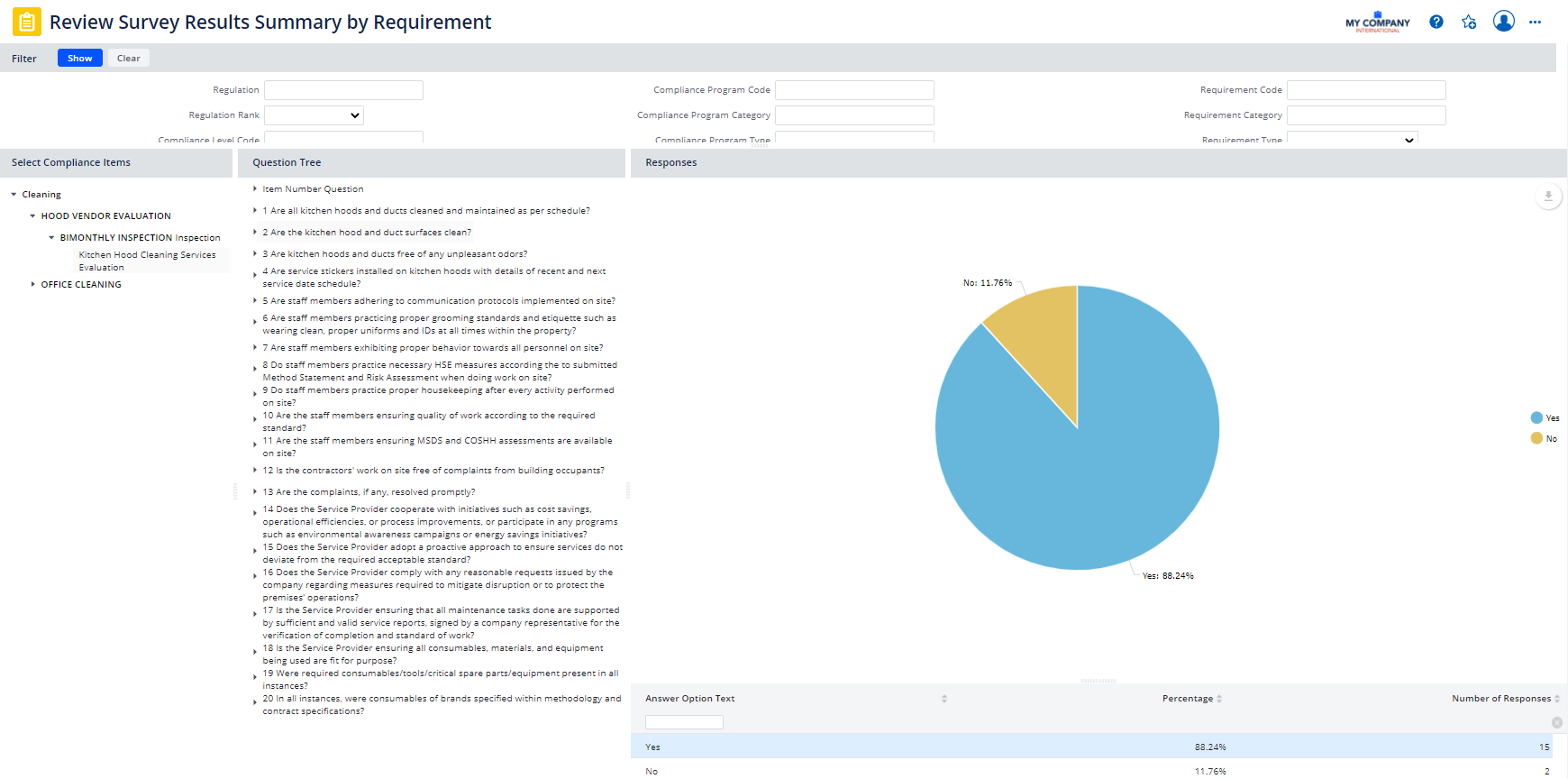Sustainability & Risk / Compliance / Management Reports
Review Survey Results Summary by Requirement
For a selected requirement or contract term, the Sustainability & Risk / Compliance / Management Reports /Review Survey Results Summary by Requirement report shows summary results of responses for all questions in the associated questionnaire. The report includes responses submitted by both mobile and Web Central views and shows responses for events that have a status of Completed, Completed-Verified, and Closed.
The report is automatically restricted to show requirements and contract terms that have questionnaires (regrequirement.questionnaire_id IS NOT NULL).
Use this report to:
- Review survey results on an item-by-item level to pinpoint critical equipment or conditions that do not meet requirements.
- Focus on compliance level (compliant vs non-compliant) by using the filter to search on items with a low or high compliance level.
- See a summary of survey responses for a each question for a given window of time.
- Verify that assigned surveys are completed by checking the number of responses for each question.
Procedure
- (Optional). Set a filter to a specific time period, compliance level, project, and so on.
- In the Select Compliance Items tree on the left, drill-down to a requirement or contract term and select it.
- The Question Tree displays the questions for the questionnaire associated with this requirement. Select a question from the Question Tree.
- For each question that you select in the tree, the application presents the full text of the question and a chart showing a summary of all answers to that question, along with the number of responses. The type of question determines the type of chart you receive. For example, a multiple choice question generates a pie chart, and a count question generates a line chart.