Archibus SaaS / Assets / IT Asset Manager
Assets / Assets / IT Asset Manager
Assets / Enterprise Assets / IT Asset Manager
Assets / Telecom Assets / Telecom Management
Working with Multiplexing Devices
Network switches and hubs are multiplexing devices; they select a single output from among several inputs or channel several data streams into a single communications channel. The Telecom Console's connection. list, and trace features accommodate working with these types of devices.
Multiplexing Example
For example, the below diagram illustrates that a PC is connected to port 1 (the leftmost port) on the switch. Since the switch is a multiplexing device, the next connection is from the up-link port G1 (second port from the right) to a port on another switch.
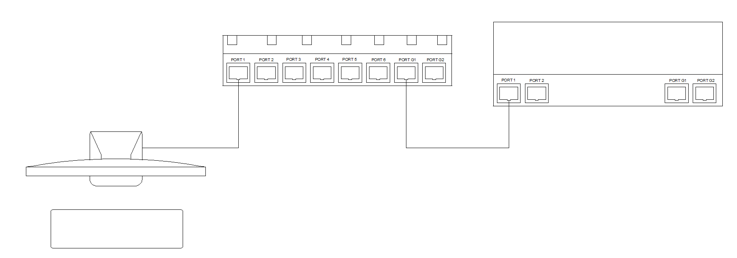
You can see connections with multiplexing equipment in the sample HQ project. The equipment in room 375 connects to a jack in this room, which connects to patch panel in room 283ELR, which connects to the patch panel in room 301OTB, which connects to port 3 on the switch in room 331OTB. Port G1 of the switch connects to port 2 on the file server (SRL03-ES1)

Listing the connections for the workstation equipment item shows the complete path to the server.
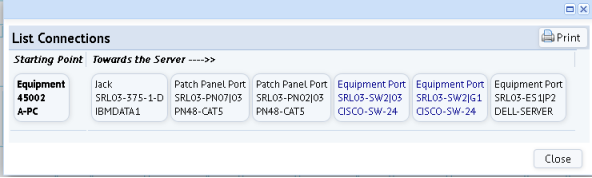
Note these behaviors when working with connections that contain multiplexing items:
Tracing Connections
The system traces assets from the selected asset toward the client or server. When the trace function encounters equipment that is multiplexing, the system calls trace called again and looks for all connections on that equipment item's ports. In the above example, the Trace function traced to port 03 on switch (SRL03-SW2). Because SRL03-SW2 is multiplexing, the system called the trace function again from SRL03-SW2 so that it could trace from port G1 to the files server.
Listing Connections
The system traces the assets toward the client or server, and lists the items that are multiplexing in blue.
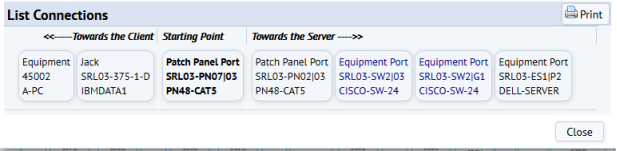
Connecting Devices
The forms for selecting equipment display the Is Multiplexing? field so that you know if you are connecting to a multiplexing device.