Smart Client Extension for AutoCAD
Moving Asset Symbols
Moving asset symbols is similar to moving regular drawing items, but you should be aware of the following behaviors:
- The asset text moves with the asset symbol.
- The asset symbol’s connection to the database is maintained.
This procedure discusses the use of AutoCAD’s Move command, but other AutoCAD editing commands, such as Rotate, Stretch, grip-editing, and Undo, work similarly. The Extension for AutoCAD takes notice of any drawing entity that has been changed, and if it is an asset symbol, make the appropriate updates to the asset text and to the database.
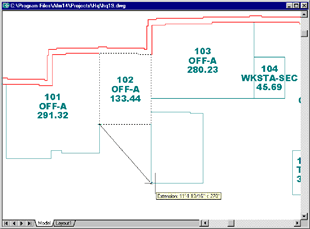
To move an asset symbol
- Activate the drawing tool and the drawing containing the asset symbols that you want to move.
- Click on the asset symbol. Grip blocks appear on each vertex.
- From the Ribbon, click the Home / Modify / Move command.
- Select a start point and an end point for the move.