Smart Client Extension for AutoCAD
How Asset Symbols and Records Are Linked
While you don’t need to know exactly how asset symbols and records are linked to use the commands that work with them, a grasp of what the program behind the scenes can help you understand how CAD drawings and database records work in concert.
Database records that are connected to asset symbols store information about the drawing items to which they are linked in the following fields:
| Field | Description |
|---|---|
| Drawing Name | Holds the file name of the drawing containing the linked asset symbol. The database uses this information to find the drawings containing specific asset symbols. |
| Drawing Layer | Holds the layer on which the linked item resides. |
| Entity Handle | Holds the drawing item’s entity handle—a hexadecimal number that uniquely identifies each item in a drawing and is typically hidden from view. The Extension for AutoCAD uses this information to speed up searches for asset symbols in drawings. |
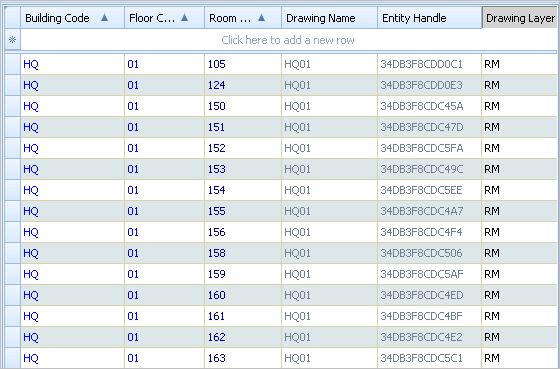
Usually views do not display the above fields, but you can display them by clicking the View / Fields command from the Ribbon in Archibus Smart Client.
In CAD drawings, all drawing items store extended entity data—information that is attached to individual drawing items but is hidden from view. (This is also known as xdata.)
When you link a drawing item to a database record, Archibus adds the following to the drawing item's extended entity data:
- the record's primary key
- the name of the table holding the record
To determine if a drawing item is linked to a record
If you are working in the Archibus Smart Client Extension for AutoCAD, asset text is the most obvious indicator that a drawing item is linked to a record.
You can also use the following methods:
- Invoke the Archibus / Asset / Edit Data command and select the drawing item (or Archibus / Asset / Edit Data Multiple and select multiple items). If the data fields of the Edit Data dialog are blank, there is no database data associated with that item.
- In Archibus Smart Client, open a view that presents the asset table, (such as Rooms). In the Archibus Smart Client Extension for AutoCAD, run the Archibus / Asset Graphic / Restrict Grid command, and choose a set of asset symbols. In Archibus, the grid will display just the records connected to the selected asset symbols.
To determine if a record is linked to a drawing item
- In Archibus Smart Client, run View / Select Fields and make visible the Entity Handle, Drawing Name, and Drawing Layer fields. If these fields have values, the record is linked to an asset symbol.
- Load the Archibus Smart Client Extension for AutoCAD and load the drawing that has the item. In Archibus Smart Client, load a view that includes the asset table. set restrictions to show the records and select Filter /in Drawing from the Ribbon. Task-switch to your drawing tool, and the program will highlight the assets symbols associated with the items shown in the grid. You can clear the highlight by running the Archibus / Asset / Clear Highlights command.
Note: A handy way to see connected asset symbols and records is to use the View / Arrange command from the Smart Client Ribbon to tile the Smart Client and Smart Client Extension for AutoCAD application windows vertically. This will display the Extension for AutoCAD and Archibus applications side-by-side so that you can clearly see linked asset symbols and records when you select them.