Smart Client Extension for AutoCAD
Creating New Asset Symbols by Copying
When you copy asset symbols that have standard information (such as room standard or equipment standard), the Extension for AutoCAD creates new items with the same standard values as the source asset symbols.
For example, if you use the AutoCAD Home / Modify / Copy command to copy an equipment asset symbol that has A-STD-PC as its Equipment Standard value, the Archibus Smart Client Extension for AutoCAD creates a new block that stores A-STD-PC as extended entity data. The new block displays this value as asset text.
If you now use the Archibus / Asset / Edit Data command on the Ribbon to assign intelligence to this item, you will see that the Edit Data dialog includes A-STD-PC as the value for the Equipment Standard field.
In the below image, an equipment asset symbol (on the left) has been copied. Notice that the copy (displayed in white) holds the same standard, A-STD-PC, as the source. If the Archibus / Asset / Edit Data command is now run on this block to complete additional information, the Edit Data dialog will list A-STD-PC as the value for Equipment Standard.
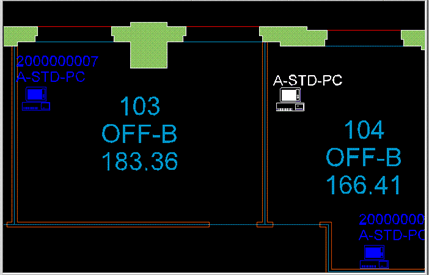
To create new asset symbols from existing asset symbols
- Invoke the Archibus Smart Client Extension for AutoCAD, connect to a project, and open the drawing containing the asset symbols to be copied.
- Select a Navigator task to set the layer for the type of asset you are working with. For example, if you want to edit rooms, choose the Set Rooms task. Or, click the Archibus / Asset / Set Asset Layer command from the Ribbon.
- From the Ribbon, use the Home / Modify / Copy
command to copy the item.
The program assigns the standard value of the source asset symbol to the new item and displays the standard value as asset text. - From the Ribbon, click the Archibus / Asset / Edit Data command to assign a primary key and other values to the item. When you examine the dialog for the new asset symbol, you will see that the standard field has been completed with the same standard as the source asset symbol.