Smart Client Extension for AutoCAD
Understanding Asset Layer Series
Although the Archibus Set Asset Layer command or the tasks on the Navigator set asset layers for you, it is useful to understand the components of asset layers.
A set of three layers, an asset layer series, works together to hold asset symbols and their asset text:
| Layer | Description | Example |
|---|---|---|
| Prototype layer | Holds items that are not yet connected to records. This is the layer that is current when you run a set drawing layer task from the Navigator (such as Set Rooms) and the layer on which you add polylines and blocks to be converted to asset symbols | RM |
| Asset text layer | Holds the asset text. The asset text layer has the phrase “$TXT” as part of its name. | RM$TXT |
| Asset symbol layer | Holds the asset symbol once it is connected to a record. The asset symbol layer has the “$” character in its name. | RM$ |
For example, the room asset layer series is composed of the RM (prototype), RM$TXT (asset text), and RM$ (asset symbol) layers.
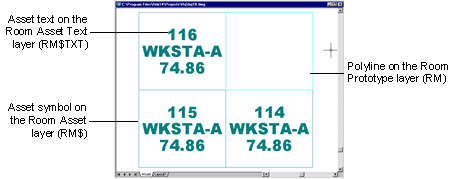
As with other drawing layers, you can control the visibility and selectability of the components of the asset layer series by running AutoCAD’s Home / Layers / Layer Properties command.