Archibus Smart Client
Identifying Records
Each record in a table has one field whose value uniquely identifies the record in the table—this field is known as the primary key field. The value for this field must be unique; other records in the table cannot use the same value for this field.
When creating a new record, you must always precisely identify it by completing the primary key field. Most tasks list the primary key field as the first field in the grid. Generally, a primary key field includes the word "Code" in its title, such as the Building Code, Division Code, Equipment Code, and Room Standard Code fields. An exception is the Employees table, in which the primary key field is Employee Name.
For example, in the Divisions table, the Division Code field is the primary key field; you cannot have two records with the same value for Division Code.
The following image shows the row for adding a new record for a view in which the Division Code is the primary key.
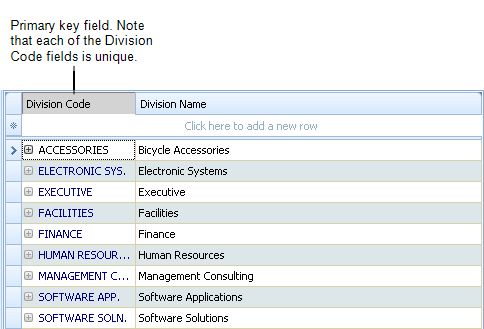
You enter a primary key when adding a new record. See Adding New Records.
You rarely change a primary key value, but if you have edit rights to the field, you can change it. When you change a primary key that links to other records, Archibus Smart Client updates the records that depend on this record. See Editing Primary Keys that Link to Other Records.