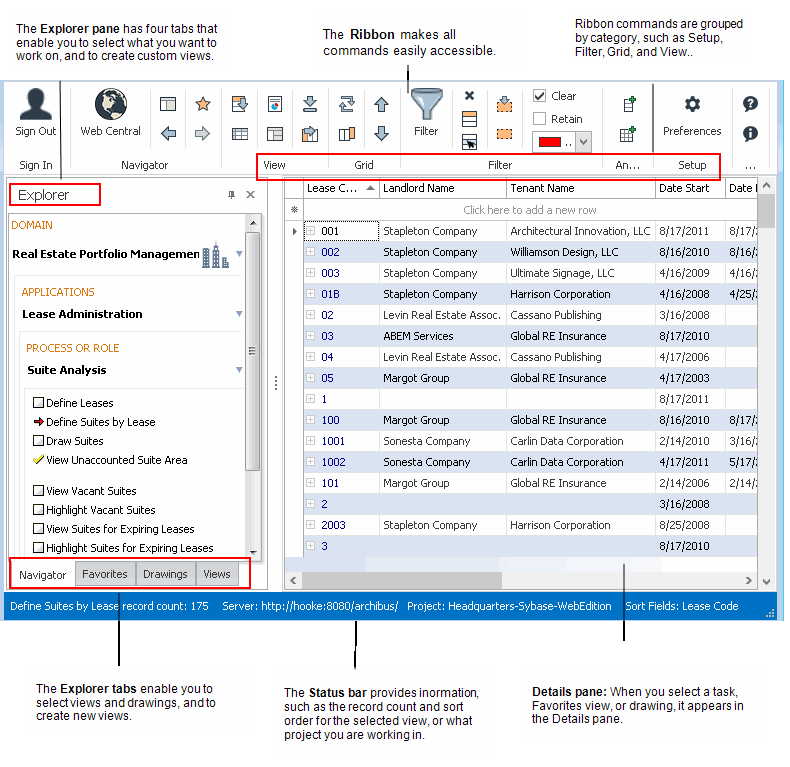Archibus Smart Client
Touring the Smart Client Workspace
The Smart Client workspace uses an Explorer panel with tabs providing easy access to your tasks, drawings, and data views, and a single Ribbon toolbar that holds all commands.
The Smart Client workspace includes:
| Workspace Component | Description |
|---|---|
| Explorer |
This section includes tabs (Navigator, Favorites, Drawings, Views) to select the view or the drawing you want to work with. If the views listed on the Navigator tab do not present the data you need, you can create a view to load any database table in the database. See Working with the Explorer Pane and its linked topics |
| Details | This is the workspace where the views you select load. The Details panel can show grid or Web views, displaying one task at a time. |
| Ribbon | The Archibus Smart Client presents its commands on a .The Ribbon presents commands in groups, eliminating the need to click through menus to find the command you are looking for. See Ribbon Commands. |
| Status Bar | The status bar displays secondary information (for example, the total number of records displayed in the current grid), the current status of specific operations, such as ‘starting the server’, and provides feedback on lengthy operations. |