Archibus Workplace
A self-service tool that requires no training and enables company employees and guests to interact with Archibus facility data.
You can search for:
- search for buildings and review their floor plans
- search for rooms and locate them on floor plans
- search for employees and locate their offices (either permanently assigned seats or booked seats) on a floor plan
- search for a department and examine on a floor plan all the space assigned to this department
You can also use Workplace to make building requests, such as:
- request maintenance
- request equipment service
- make other types of requests particular to your site
- request meeting spaces and working spaces (requires a license for the Reservations SaaS module, or Reservations and Hoteling applications)
- request an employee move (requires a license for the Space SaaS module or Moves application). This feature is not available in kiosk mode.
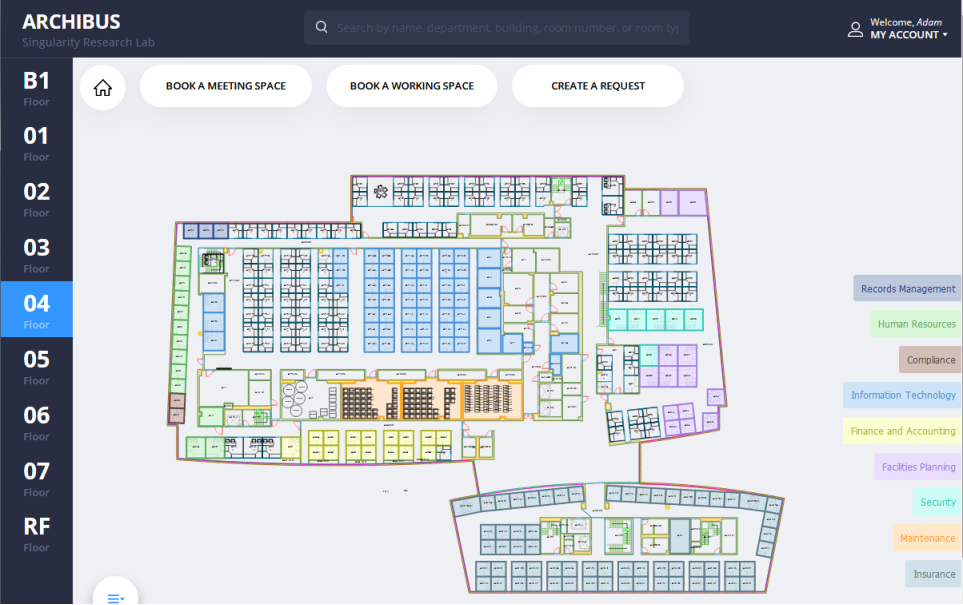
Archibus Workplace can be accessed in many ways:
- from desktops
- from phones and tablets by using a browser
- from phones and tablets by using the Workplace stand-alone mobile app
- from lobby kiosks. This is handy for building guests locating an employee or room.
- by scanning a QR code on a room or equipment item; you can then request service for this item or book the room
- from the Workplace task on the Navigator