Capital Projects / Projects / Management Console
Managing Change Orders
Change orders describes the work that is added to or deleted from the original scope of work for a contract. Change order requests can come from either the owner or the vendor. If the change request is approved, it will alter the original contract, so that the change order becomes part of the contract. You must ensure that change orders stay within the project contingency allowance, or within the project budget. For this reason, there needs to be a clear process for requesting and approving changes, and all change orders require approval before they can be implemented.
From the Management Console, you can add, approve, or reject change orders, either from the Commitment Progress Status report, or when working with a project's work packages from the Work Package Profile and Contract tab.
Approved change orders are included in the Revised Contract amount for the project, and are shown in the Commitment Progress Status report.
You approve or reject change orders by selecting the Approving Manager from the list of approvers associated with the project. This action enables the Approve and Reject buttons so that with the Approving Manager's authorization, you can perform these actions.
After a contract has been set up, either the employer or the vendor may submit change orders. Your deployment can include having vendors use the application's Contract process tasks to add change order requests directly into the system. Any change order submitted by the vendor requires your approval. Using the Management Console, you can review and approve or reject change orders that the vendor has submitted, or you, as the Project Manager or Executive user, can add the change order directly from the console.
From the Project Dashboard, you can add change orders in either of the following ways:
- At the top of the Commitment Progress Status report, click Add and then select Change Order from the list.

- In the Commitment Progress Status report, select a work package. The Work Package Profile and Contract tab appears. Select the Change Orders tab . This enables you to review any existing change orders for the work package before adding the new one. Also, when you enter change orders after selecting a work package some of the work package's information is filled in for the change order.
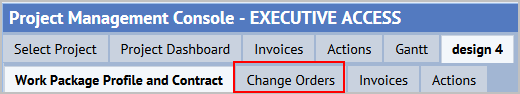
- A change order is a new action item for the vendor's work package. When you enter a change order, the system assigns it an Action Item ID.
To record a change order request for a work package that has a contract:
- Access the Add or Edit Change Orders form (when adding from the Commitment Progress Status report), or the Edit Change Order form (when adding a change order for a work package).
- Enter the following required fields:
Work Package and Vendor Code . Select the work package and vendor for this change order. If you first select the work package, the vendor is filled in for you. If you selected a work package before adding this change order, the Vendor and Work Package are already filled in.
Change Order Title: Provide a unique descriptive name that helps you identify this change order.
WBS Code:Enter the work breakdown structure code that identifies this change order's unique place in the structure of your project.. This is usually prefixed with the WBS code for the work package.
Cost - Est. Baseline - (Exp.) / Cost Est. Baseline - (Cap.). By entering the estimated capital and expense costs, you can track baseline costs. You can obtain this information from company data or from Web sites that provide standard pricing estimates. Baseline costs are used by approving managers when deciding whether or not to approve the project, and are shown as a guide when entering scenario costs in the Capital Budgeting application
Duration Est. Baseline (Days). Enter the number of days it will take to complete the action for the change order. The duration is used to compute the average daily person-hours or average daily costs used when analyzing work using the S-Curve analysis. By default, this is set to 1.
- When entering a change order without first selecting a work package, you might need to fill in the following information. Otherwise, if you have first selected a work package, this information is filled in based on the information stored for the work package.
Site Code / Building Code: Select the location for the work.
Project Phase. Select a Project Phase value, such as Design, Execution, or Closeout. This is useful when you want to track the project at the level of the Design phase or Execution phase.
- Enter the following information as needed:
Hours - Est. Baseline. Enter the number of person-hours you estimate for this action. For example, if the action's Duration is two days, and two people will be working on this action for eight-hour days, then the person-hours for this action is 32 hours. The S-Curve analysis uses person-hours in its calculations for work, so it is important to enter these hours if you are generating S-Curve charts.
Date Requested.. Date the change order is requested. By default, this is set to the current date.
Date Required. Select the date by which the action for this change request should be completed.
Date Planned For. Date the work for this change request is planned to begin. By default, this is set to the current date.
Requestor Type. Select whether the owner or vendor requested this change.
Description. Record any notes about this change request.
- Do one of the following:
- To enter the change order request without approving it, click Save.
Note: You should approve or reject change orders only after entering all needed information. Once you approve or reject it, the change order cannot be changed.
- Approve. To save your entries and approve the request:
- Select the Approving Manager from the list.
- Click Approve.
- Click Yes in the Confirm form that appears.
- Reject. To save your entries and reject the change order.
- Select the Approving Manager from the list.
- Click Reject.
- Click Yes in the Confirm form that appears.
- To enter the change order request without approving it, click Save.
Approving or Rejecting after saving
If you save the change order without approving or rejecting it, you can approve or reject a requested change order at any time: click the change order in the list of change orders to access the Edit Change Order form.
- Select an Approving Manager from the list. This enables the Approve and Reject buttons.
- Click the appropriate button, and then click Yes in the Conform form that appears.
Based on negotiated scope, time line, and costs, the change order request is subject to change. You can edit change requests for projects for which you are the Project Manager. You can edit change orders as long as the change order's status is Requested. Once the change order has been approved or rejected, you cannot change it.
You can edit any information for the change request except the Status and Action Item ID that are system-generated. See the above procedure for adding a change request for a description of the information you can add for the change request.