Archibus SaaS / Maintenance / Background Data - Maintenance
Maintenance / Corrective Maintenance
/ Inventory Manager
Maintenance / Preventive Maintenance / Background Data - Maintenance
Defining Other Resource Types for Work Costs
When supervisors add an estimate for a work request, they can estimate costs for labor, parts and tools. These estimates contribute to the costs summaries shown in reports. If you want to track other types of costs, such as costs for transportation, or permits, you can add Other Resource Types that provide ways of categorizing these additional costs.
Note: If you want to enter these other costs, you must define Other Resource Types, as the type is required when entering other costs.
Taking the time to track and enter these additional costs will enable you to more accurately determine the overall cost of the job. You can enter more than one Other Resource Type to capture the different types of work-related costs you want to track.
Examples
In addition to labor, parts, and tools, you may need to record additional costs for executing the work request, such as the cost of a building permit, transportation costs, one-time expenses, and so forth. You can create a General Other Resource Type to record costs that are not easily categorized.
Procedure
To define other resource types
- Access the Define Other Resource Types task from a location listed at the top of this topic.
The Define Other Resource Type screen appears. The left pane lists any resource types that are already defined.
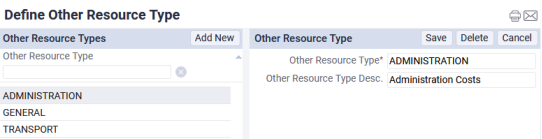
- Click Add New at the top of the Other Resource Types list.
- Enter the following information:
Other Resource Type. Enter up to 16 character to uniquely identify this resource type.
Other Resource Desc. Optionally, add any additional information to define the types of costs that this resource type
- Click Save.