Archibus SaaS / Leases / Lease Portfolio
Real Property / Leases / Lease Portfolio
Delete a Lease
Users who are assigned to roles that are assigned to security group RPLM-LEASE-DELETE can delete a lease by using the Delete action on the Lease Portfolio Console. This action does not appear on the Lease Portfolio Console unless you belong to a role associated with the RPLM-LEASE-DELETE security group.
Note that you can delete only one lease at a time. To prevent accidental deletion of multiple lease documents, you cannot select multiple leases and delete them at once.
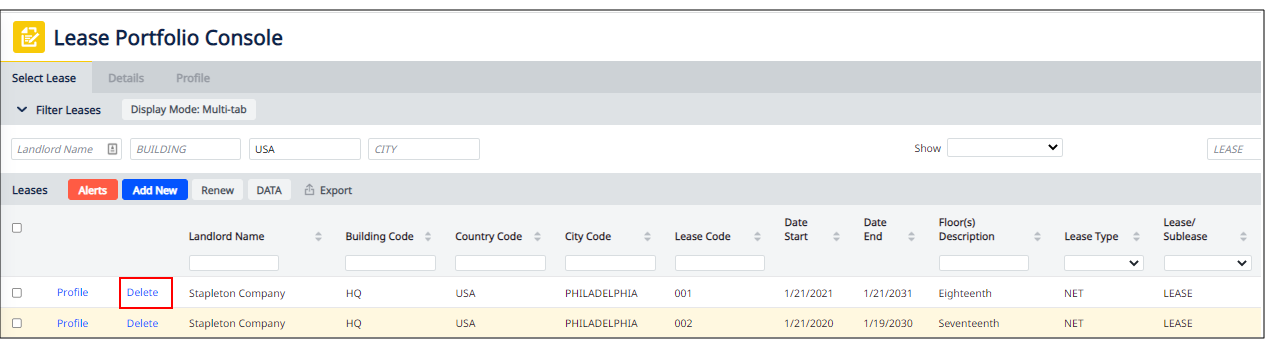 Procedure
Procedure
-
In the Lease Portfolio Console, search for the lease you want to delete.
-
In the row for this lease, click Delete.
-
You receive a confirmation message reminding you that assigned documents, costs, and other lease data will also be deleted. Click Yes to confirm the deletion.