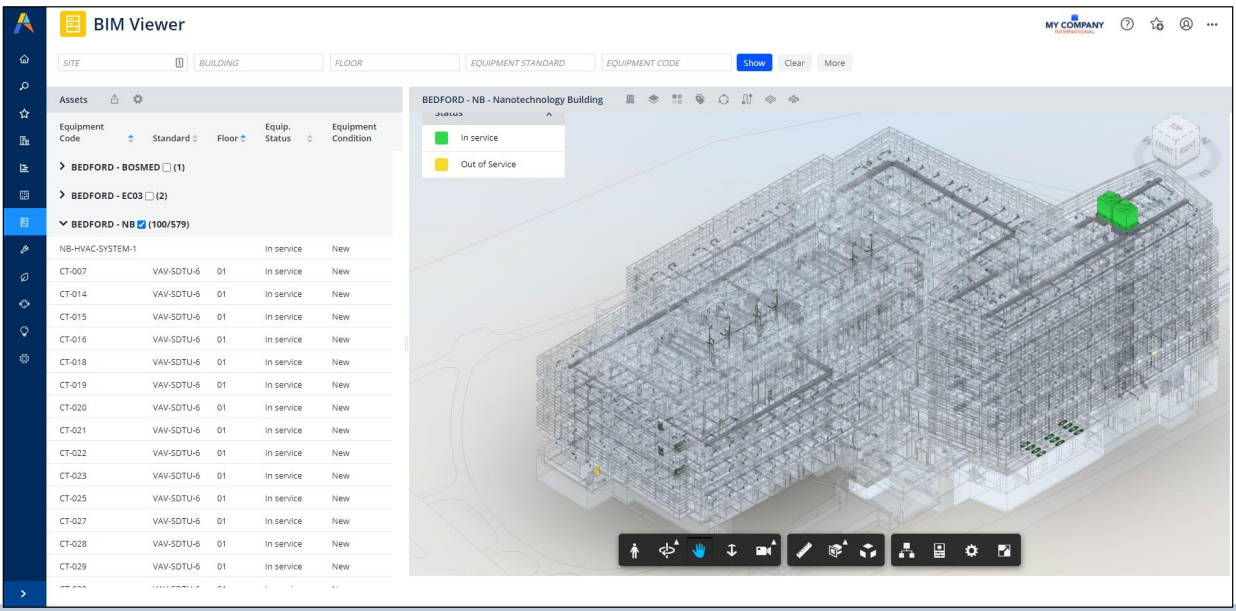BIM Viewer
A tool, built on the Autodesk Forge (Autodesk Platform Services) API, for accessing and exploring Revit models right from a Navigator task. The BIM Viewer renders in Archibus models that are stored in Autodesk Construction Cloud® or Autodesk Build.
The BIM Viewer enables you to report on data that is locked in Revit models and might be otherwise difficult to explore and report on. With the BIM Viewer, you gain access to all data that was established in BIM during the design and construction phase. The BIM Viewer syncs building model designs with live facility and asset data.
The BIM Viewer has features for highlighting, searching, and selecting model components; its Excel output features enable you share this information with others.
In order to work with the BIM Viewer, you must purchase its license: the Archibus Digital Twins license. (Note that this is the only license required; there is no "BIM Viewer license.")
The BIM Viewer is available for both Archibus SaaS and Archibus Non-SaaS deployments.
The initial release of the BIM Viewer focuses on accessing assets in your BIM models; accordingly, the BIM Viewer is found on the Navigator for the Assets and Maintenance domains. Future releases might support features such as space utilization, visualization of leased suites, and IoT integration.
For information on Autodesk Platform Services (also known as "APS" or "Forge"), see https://aps.autodesk.com/.
See also