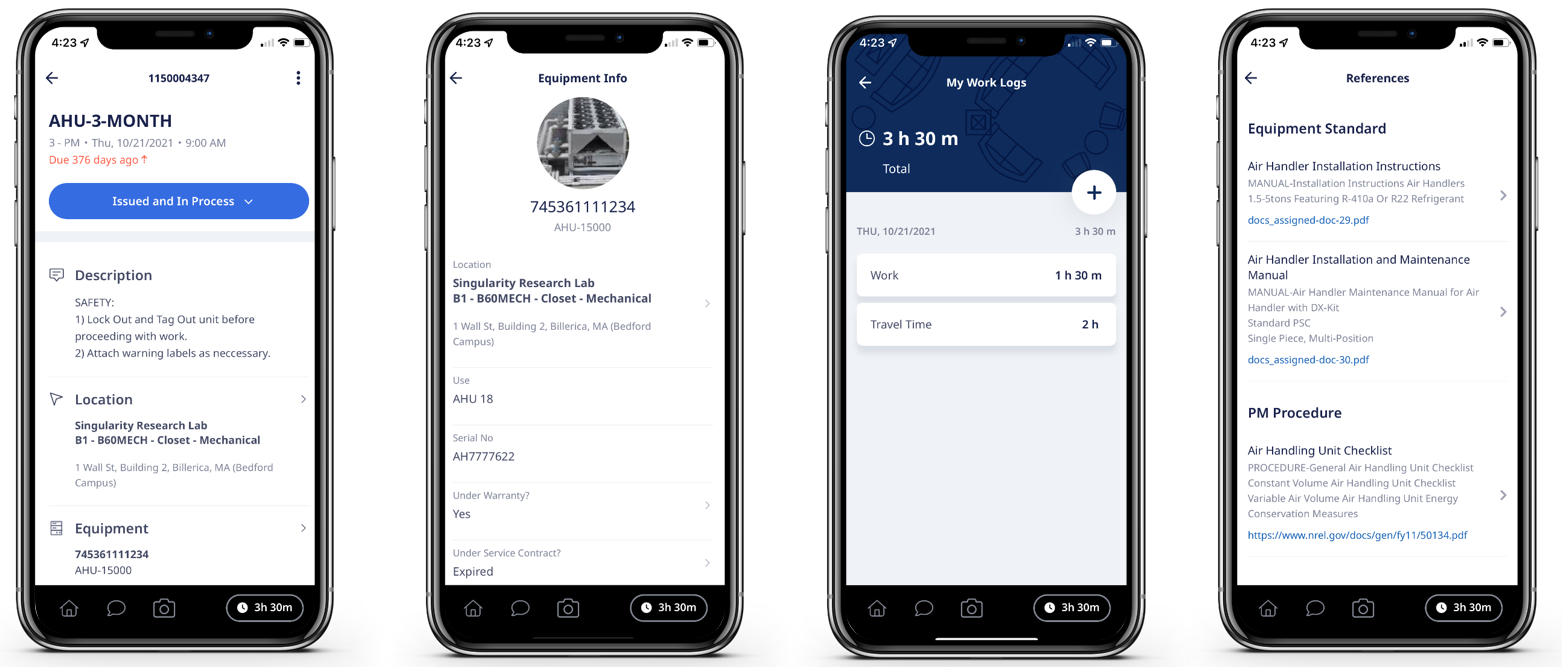Archibus OnSite
Navigation
So that you can easily navigate the OnSite screens, the footer contains buttons that perform common actions.
The Home button enables technicians to return to the home hub easily by directly moving to the top-level Work Queue page. With the Home button, technicians can easily access the Work Queue page, which lists all their tasks, without multiple screen selections and scrolling.
The footer also contains buttons for other frequent actions: accessing the camera and sending messages. These buttons save you time navigating between screens and scrolling.
The footer appears on the following screens:
-
Work Request Details
-
Asset Info
-
Work Logs
-
Checklists
-
Assignments
-
References
-
Linked Requests