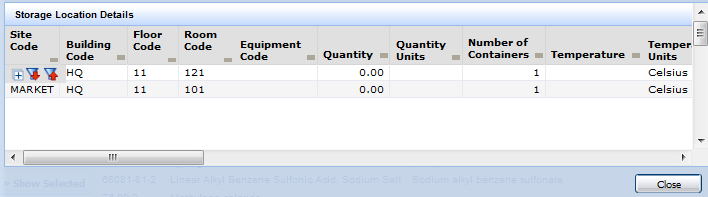Sustainability & Risk / Hazardous Materials / Review Material Inventory
Chemical Constituent Inventory
The Chemical Constituent Inventory report lists approximate quantities of chemicals and container types at selected locations. This report can help you generate a Tier II Chemical Inventory report.
When you assign an SDS to a location, you can enter both the quantity (the actual quantity on site), and the type of container the product is stored in. The Chemical Constituent Inventory report generates an Approximate Total Quantity value that is based on the number of containers reported for a location and the size of the container. The quantity is not adjusted for the contribution of the constituent chemical.
There are three filters for selecting data for the report. The results set is the combination of the filters.
- Locations - Country, State, City, Site, Building, Floor, Room. This drill-down list is meant to enable rapid filtering to a location. For Tier 2 inventory reporting, you typically look at the building level, but you might want to examine details grouped at other levels as well.
- Classification - this drill-down list enables you to flexibly restrict display of chemicals to those classified as having particular hazards, for example, highly flammable, oxidizer, carcinogen, and so on, to support focused risk assessments in addition to fulfilling general requirements for Tier 2 inventory reports.
- Filter Console - Select the Tier 2 classification to be included in the report. The date restriction includes the SDS location records whose start date is before the filter’s Date To or does not have a date entered, and records whose end date is after the filter’s Date From, or does not have a date entered.
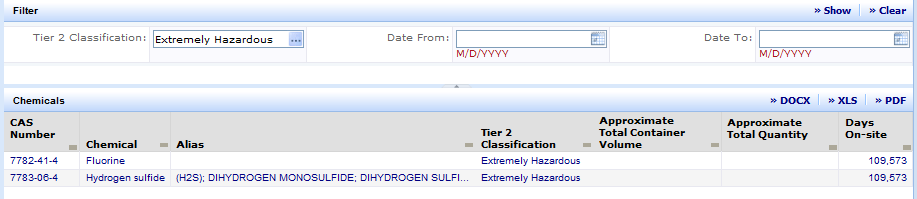
Clicking a chemical displays a pop-up window showing location information