Archibus SaaS / Reservations / Hoteling Reports / Management Reports
Workplace Services / Hoteling / Management Reports
Working Space (Hoteling) Management Reports
Many of the reports in the Management Reports process analyze your hoteled seats by running a routine that calculates space area figures for the room, floor, and entire building. The routine includes hoteled rooms (as stored in the Workspace Transactions records) for a time frame that you provide. These reports provide an "Update Area Totals" button which prompts you to enter a time frame for which to calculate allocated area, and then uses this time frame to run various area calculations. To be sure that your reports are providing data on the time frame you require, be sure to select the reports' Update Area Totals button and enter a time frame. When reviewing your reports, be sure you are aware of the time frame for which the data was run.
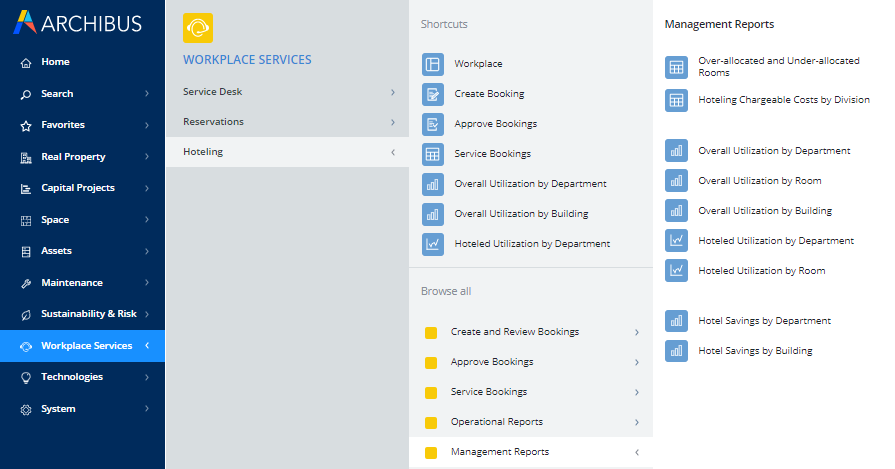
For information on the calculations, see:
- Update Area Totals - Space and Time Percentages
- Calculations for Update Area Totals
- Charging Departments for their Booked Seats
The following management reports are available:
- Over-allocated and Under-allocated Rooms Report
- Hoteling Chargeback Report
- Hoteling Utilization Reports
- Savings Reports