move status
Both group moves and individual moves track the status of the move. Group moves track status in the Project Status field, and individual moves track status in the Move Status field.
The move status values include both general and detailed statuses. As a move coordinator processes a move order and moves it through its various stages, the move's status will be updated with the "general" status, such as "Requested" or "Approved.
For more detailed processing, you can manually edit the Move Status or Project Status fields and choose a more exact status; for example, you can refine the Issued status to Issued-On Hold or Issued-Stopped. Depending on the current phase of the move, the Move Status field will present appropriate values in its drop-down list for you to choose from. For example, when a move is in the Requested stage, the Move Status and Project Status fields offer values of Requested, Requested-Estimated, Requested-On Hold, and Requested-Rejected.
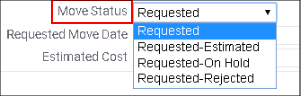
When working on a group move, you can track the progress of the individual moves assigned to the group move by updating the Move Status of the individual moves. For example, if a particular move within a group move needs to be cancelled, you can update the Move Status of this move to Cancelled while still keeping it as part of the group move.