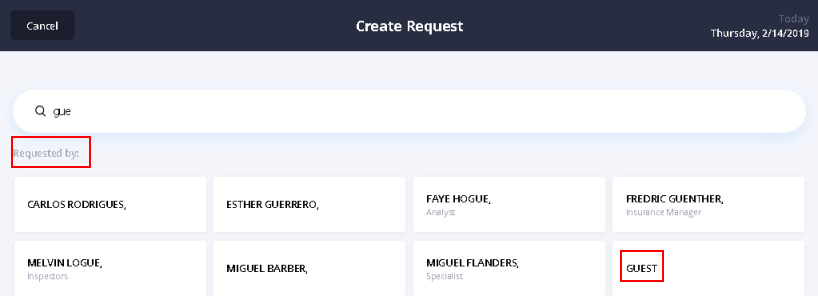Archibus Workplace
Sign in to Archibus Workplace
A manager defines authorized users of Archibus Workplace by entering them into the Archibus Users table, as well as the Employees, Vendors, or Craftspersons table. Users can be employees, craftspersons, and vendors. See Provide Users with Access to Archibus Workplace.
Users then sign into Archibus Workplace using the standard sign-in form with the user name and password provided by their administrator.
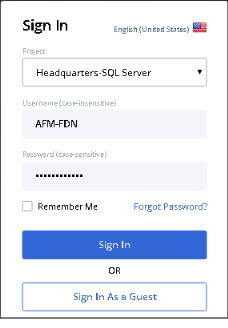
Signing in with a user ID enables Workplace to show the user's information on the Workplace interface and send to the user email notifications pertaining to requests that they make.
Signing in as a guest
Users can also sign in as guests. This is handy for visitors who are not entered into the system, such as building visitors, contractors, vendors, and so on.
On the Sign In screen, these users choose the "Sign In As Guest" option; they are actually signing in as the GUEST user, defined in the Archibus Users table.
If these users create requests, they will be prompted to select who is making the request, as shown in the Request by option below. These users can choose the GUEST user from the list. Or, perhaps the user is registered in the system but did not know their user name when signing in, and so signed in as a guest. In this case, they could choose their name from the list of registered users.
Associating a user with a request is important for generating email notifications and tracking who makes requests.