Sustainability & Risk/ Energy / Energy Manager & Facilities Director
Update Calculations
There are several calculations that provide the modeling data used in the Weather Model Regression Analysis reports found in the Energy application's Energy Manager /Facilities Director roles. All calculations are scheduled to run every 24 hours based on a time set during the implementation of the Energy application. If you want to manually run the calculations sooner than the scheduled time, you can use the Update Calculations task to manually update your weather model data. The task presents a wizard that includes the following tabs:
Step 1: Populate Weather Station List
The Populate Weather Station List action retrieves a list of all available weather stations from the National Oceanic and Atmospheric Administration (NOAA). The NOAA is a federal agency focused on the condition of the oceans and the atmosphere.
The weather data for a specific building is driven by the weather station selected for that building. As there are thousands of weather stations available, Archibus does not ship with them preloaded in the database. The weather station must be populated prior to assigning a weather station to a building.
To populate the weather station list:
- Select the Sustainability & Risk/ Energy / Energy Manager / Update Calculations task.
The Invoke Energy Management Jobs screen appears.
- Click the 1. Populate Weather Station List button.
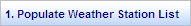
This action invokes a job that loads the weather station data. A pop-up window shows the status of the job. When the data is loaded, the dialog informs you that the loading is completed.
Step 2: Get Weather Station Data
The Get Weather Station Data action retrieves Degree Day Data information from each weather station assigned to a building.
To get weather station data:
- Select the Sustainability & Risk/ Energy / Energy Manager / Update Calculations task.
The Invoke Energy Management Jobs screen appears.
- Click the 2. Get Weather Data Station Data button.
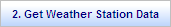
This action invokes a job that assigns the weather station data to buildings. A pop-up window shows the status of the job. When the data is loaded, the dialog informs you that the loading is completed.
The Archibus Energy application retrieves the following data from each weather station that is assigned to a Building:
- Daily Outside Air Temperature (OAT)
- Heating Degree Day Data
- Cooling Degree Day Data
Note: Be aware that there should not be gaps in the weather station data, that is, that all records should have the above dates and outside air temperature. Typically, there should not be any problems. However, to verify that all data was received, you could either use the View Definition Wizard or the Smart Client to create a view to look at the data in the Weather Station Data table. You would limit this view to the weather stations that are assigned to your buildings. If a significant amount of data is missing (for example, a week's worth of data), this will affect the accuracy of the regression analysis.
Step 3: Update Weather Model Calculations
The weather model for a building is a mathematical model which describes/predicts the consumption or demand in response to weather conditions in a given time period. For the purposes of the model, the weather conditions are quantified by the heating degree days and the cooling degree days as calculated per the heating balance points and cooling balance points for the building vs. the daily temperature data for the associated weather station. The number of days in the period is the only other input to the model.
To update weather model calculations:
- Select the Sustainability & Risk / Energy / Energy Manager / Update Calculations task.
The Invoke Energy Management Jobs screen appears.
- Click the 3. Update Weather Model Calculations button.
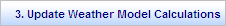
This action invokes a job that updates weather model calculations. A pop-up window shows the status of the job. When the data is calculated, the dialog informs you that the loading is completed.
How the Weather Model is Calculated
The weather model for a building is calculated by performing a linear regression of one full year’s worth of monthly degree day data and monthly day totals vs. the monthly consumption or demand. A complete year of data is necessary to reasonably represent all the seasons. Monthly consumption and demand are taken directly from billing data. Monthly degree day data must be calculated from daily average temperatures vs. the appropriate balance point for the building. The balance points can be pre-assigned administratively or automatically estimated by the software.
If you have turned on debug mode, when calculations are run, the code logs the result of any anomalous conditions to the log file. For a description of the error messages, see Error Messages.