Sustainability & Risk / Energy
How the Energy Application Calculates Balance Points and Degree Days
Note: The following topic is a reference for understanding how the application calculates the weather model. The weather model provides the data that is critical to effectively evaluating your energy consumption and costs. For information on the tasks you perform to get started using the Energy application, see Energy: Application Overview.
A building's heating balance point is the outdoor temperature below which the building's heating system begins to operate. Conversely, when the outdoor temperature rises above the building's cooling balance point, the building starts to use its cooling system. Buildings have their own set of balance points for heating and for cooling, and these may not be the same. A building’s balance points are determined by any factor associated with the building that has some effect on the heating or cooling of the building.
For example, the building envelope construction, temperature set points, thermostat setback schedules, the amount of heat-producing equipment, and number of people in the building are just some of the factors that affect at what outside air temperature the building will need to be heated or cooled.
The Energy application can calculate balance points for your buildings if you select “Yes” for Auto Estimate Balance Points in the Background Data - Facilities / Define Locations task. The system calculates the balance points for your buildings based on data entered from your energy bills when you run the Update Calculations task to create the weather model. The balance points are then used to calculate the cooling and heating degree days that measure the building's demand for energy to heat and cool the building. Alternately, you can manually enter the cooling and heating balance points for a building in the Background Data - Facilities / Define Locations task.
The following describes how the application determines the heating and cooling balance points and degree days.
About the temperature units for entering balance points for buildings
The balance point values for a given building must be in the same temperature units as the weather station associated with that building. Since the product has been preconfigured to pull data from the US-Based National Oceanic and Atmospheric Administration's (NOAA) library of worldwide weather data, and NOAA reports temperatures in Fahrenheit, you should use F for balance point values when configuring background data for the Energy application, unless you can clearly confirm an alternative would be appropriate.
Since the application currently does not support input and output conversion of temperature units for weather data and corresponding heating / cooling degree days, for the most consistent reporting and weather analysis results, we recommend all weather and other temperature units be in degrees Fahrenheit.
If you want to report on data in Celsius, since the application currently reports on HDD / CDD on a per-building basis, the application’s results should be consistent for any given building, regardless of the temperature units associated with that building and its weather data, so long as the full set of data for the building appears in the same temperature units.
Important: The weather model analysis code currently contains some hard-coded temperature range limits, outside which the auto-calculated heating / cooling balance points revert to default values (set as reasonable values for balance points as degrees F). If a building’s weather station data appears as degrees C, then you should either look to modify the code, or expect to have to adjust the building’s heating / cooling balance point settings with manually-specified values.
Calculating the cooling balance point
The following graph illustrates how the balance point temperature of a building is determined. The graph shows the Usage/Day against the average outdoor temperature of the billing period. The energy use in the figure is taken from an electricity meter that supplies the building's cooling system, so this graph is used to measure the cooling balance point.
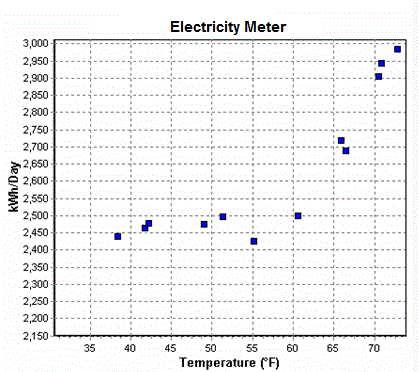
Commonly, a single energy meter measures both temperature-sensitive and non-temperature-sensitive energy consumption. For example, a building with electric cooling might have a single meter measuring all its electricity consumption (cooling, lighting, office equipment, etc.). For this reason, the above graph presents two trends: one trend is flat, and the other trend slopes up and to the right. The flat trend represents non-temperature sensitive consumption, the electrical consumption that is not related to weather. Non-temperature sensitive consumption is roughly the same every month, about 2450 kWh per day in this illustration.
The figure below includes red lines to show the two trends. Any consumption above the horizontal red line is the temperature-sensitive consumption that, in this case, represents electrical usage associated with the building’s cooling system. In the figure below, the temperature-sensitive consumption only occurs at temperatures greater than 61° F. This intersection of the two trends is referred to as the balance point, or balance point temperature, which is 61° F in this example.
.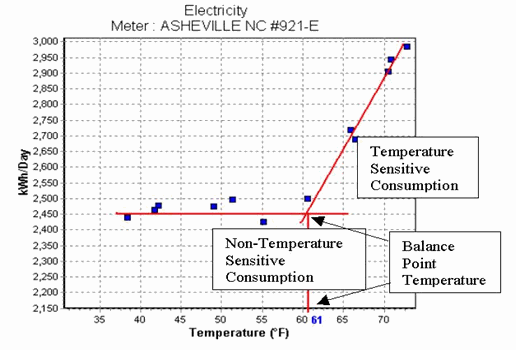
Calculating the heating balance points
We can view the same type of graph for heating use in the figure below.
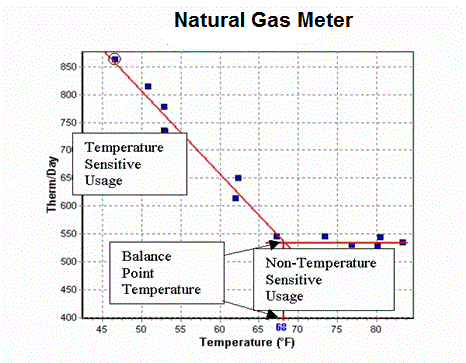
Notice that the major difference between the two graphs is that the temperature-sensitive trend slopes up and to the left (rather than up and the right); as the outdoor temperature drops, the building uses more gas to heat the building.
Once cooling and heating balance points are established, the application uses these measurements to calculate degree days.
Calculating Degree Days
Cooling degree days (CDD) are roughly proportional to the energy used for cooling a building, while heating degree days (HDD) are roughly proportional to the energy used for heating a building. Degree days, although simply calculated, are quite useful in energy calculations. They are calculated for each day, and then are summed over some period of time (months, a year, etc.). Daily degree days are the difference between the building’s balance point and the average outside air temperature for that day. They are a measurement of the building's demand for heating or cooling.
Each degree of mean temperature below the balance point is counted as one heating degree day. Thus, if the average outside air temperature is 50 degrees F, and the building's heating balance point is 61 degrees F, eleven heating degree days would be produced.
61 (building's heating balance point) - 50 (average daily outside air temperature) = 11 heating degree days.
If the daily mean temperature is 61 degrees or higher, the heating degree day total is zero.
See Also