Sustainability & Risk / Emergency Preparedness / Background Data
Creating an Emergency Contacts List
During an emergency, your company's emergency response staff will need important information at their fingertips. Recording contact information for vendors, government agencies, clients, and building management will help you respond quickly in emergency situations.
With the Define Emergency Contacts task, you can consolidate emergency contact information in one table and designate employees, vendors, and contacts as Emergency Contacts without duplicating information from other tables. As you update the records in the Employees, Vendors, and Contacts table, you will automatically update the emergency contact list.
Once you create a list of emergency contacts, the emergency response team can:
- email advisory bulletins to portions of the contact list or the entire contact list. See Creating and Updating Advisory Bulletins.
- access the emergency contact list by running the View Emergency Contacts task. See Emergency Response and Recovery Teams.
Associating a contact with multiple buildings, properties, or sites
You can associate an emergency contact with multiple buildings, properties, or sites. For example, a vendor might service two different buildings. In this case, you can create two records for this vendor and complete a different building for each. In the event of an emergency, the response team can filter the contact list by building and access the record for the vendor for this building. The below image shows that employee Casey Acharette is associated with three different buildings. Thus, no matter the building that the emergency occurs in, Casey's contact information will be available to the emergency response team who might filter the contact list by building.
Also note that in the bottom screen, the user has selected to add Alison Abernathy to the emergency contact list and the system has completed several fields with values from the Employees table.
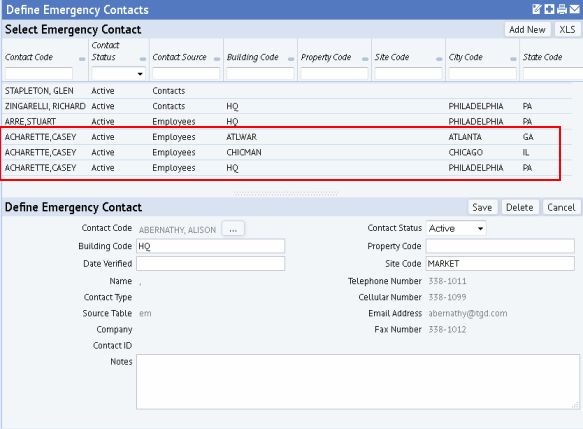
You will want to periodically verify that the contact information is still accurate, which helps to ensure that emergency contact information is accurate and timely when it is needed most, during an emergency. The view offers the Date Verified field so that you can enter the latest date that you verified the information. .
To create a list of emergency contacts:
- Select the Emergency Preparedness / Background Data / Define Emergency Contacts task.
- Review your list of contacts, or choose Add New to create a new contact.
- The system presents the Select Team Member form, from which you can choose existing records from the Employees, Contacts or Vendors tables to add as contacts. Choose the employee, contact, or vendor that you want to add to the emergency contact list.
- The system presents the Define Emergency Contact form, prefilled with information, such as name, telephone, and email address from the Employees, Contacts, or Vendors tables. Note that the form informs you of the source table from which the record derived. Complete these additional fields for the contact.
| Field | Description |
|---|---|
|
Building Code Property Code Site Code |
Associate the employee, vendor, or contact with a property, building, or site. Since a person, such as an employee, might work in more than one building, property, or site, you can create multiple records for the same employee and associate each record with a different building, property, or site. |
| Date Verified | You will want to periodically verify with employees, contacts, and vendors that their information is still accurate and make changes as necessary. Use this field to record the last date that you updated and verified information. |
| Current Status |
Enter the status as Active, Inactive, Archived, or Removed.
When the response team is working with the contact list, they can filter to only active contacts so that the archived contacts do not weigh down the list. |
| Notes | Enter any additional notes about the contact. |