Catalog Rooms in BIM Models
You have the ability see a list of rooms that exist in Archibus (the rooms that have been cataloged) and then you can review what rooms' information and attributes.

Click the View Archibus Room button and the View Archibus Rooms dialog displays.
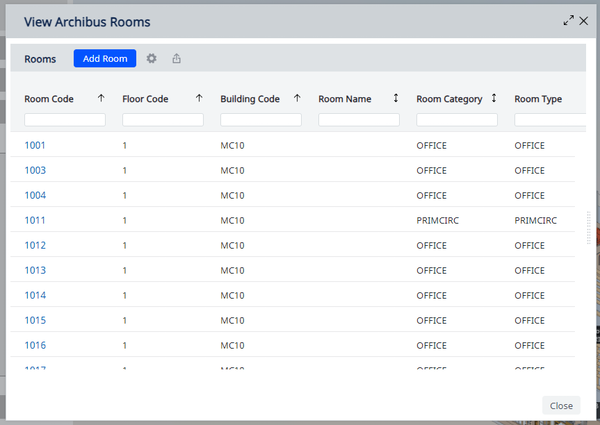
From this dialog you can review the rooms that have been cataloged or add a room.
Click the Ad Room button and the Define Room form displays.
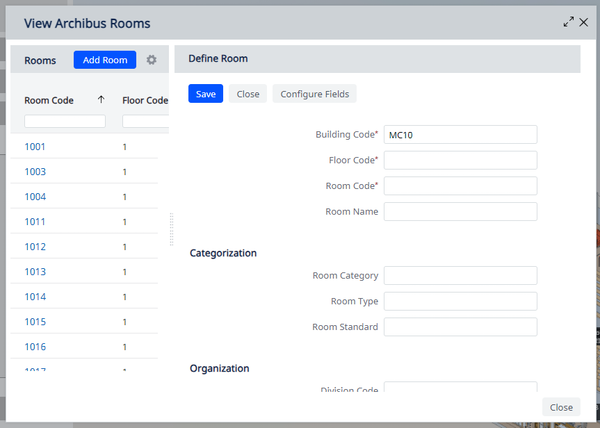
Complete the fields to define the room and if needed click the Configure Fields button to select available fields and/or add user-defined fields.
When you have finished click the Save button.