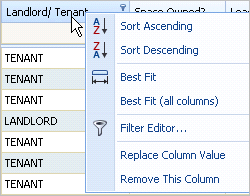Archibus Smart Client
Use the Right-Click Column Menu
If you right-click on a column header, a menu appears that enables you to quickly access options for working with that column of data. From the right -click menu, you can,
- Sort the screen by that column in either in ascending or descending order (Sort Ascending or Sort Descending)
- Size the column you have clicked to best fit the data shown (Best Fit)
- Size all columns in that grid to best fit the data shown (Best Fit (All Columns))
- Access the Filter Editor to create complex filters (Filter Editor). See Creating Complex Filters Using the Filter Editor
- Replace the value for that field (Replace Column). See Replacing Column Values)
- Remove the column so that it is not shown in the view (Remove Column). After removing the column, you can use the Fields command to restore the column so that it is again visible in the view. See Selecting the Fields to Display.