Getting Results with Archibus
Reservations
In many organizations, a significant amount of time is spent in meetings, either with internal staff or with clients and suppliers. Your meeting environment can impact both your company's efficiency as well as a client's impression of the company. It is therefore critical to be able to provide a comfortable, adequate meeting environment complete with the required resources, whether they be a catered lunch or video conferencing equipment.
With the Reservations application, you can effectively manage your meeting room and resource reservations, including conference call reservations for multiple locations, using a console that enables you to book rooms, add attendees and resources all from one view. Using the timeline, you can click and drag to book rooms and resources. When you change a room reservation time, the system updates resources and attendee availability to reflect your selections.
By including set-up and clean-up times in your reservations, you can organize an efficient, realistic meeting schedule. In addition, you can set up various room arrangements for one room, such as conference room and classroom room arrangements. This allows you to adequately prepare the setup and cleanup tasks that are required for each room arrangement, and manage a smooth transition from one meeting to the next.
The Reservations application also includes a work request feature for trades and vendors. You can set up any resource to generate work requests. For example, you can set up resources that generate work requests for set-up and clean-up tasks, and can manage this work using either the Maintenance Console or the Maintenance mobile app. In addition, the Reservations reports calculate the actual use rate of your shared resources, enabling you to globally optimize your space and resource allocation.
Sites may also wish to provide general staff with access to the following tools so that they can book meeting space and check into rooms directly from their smart phone or mobile device. Reservations made from these programs are then managed with the Reservations application, in the same way as reservations made from within the Reservations application.
- the Archibus Workplace Services Portal mobile app
- Archibus Workplace self-service portal
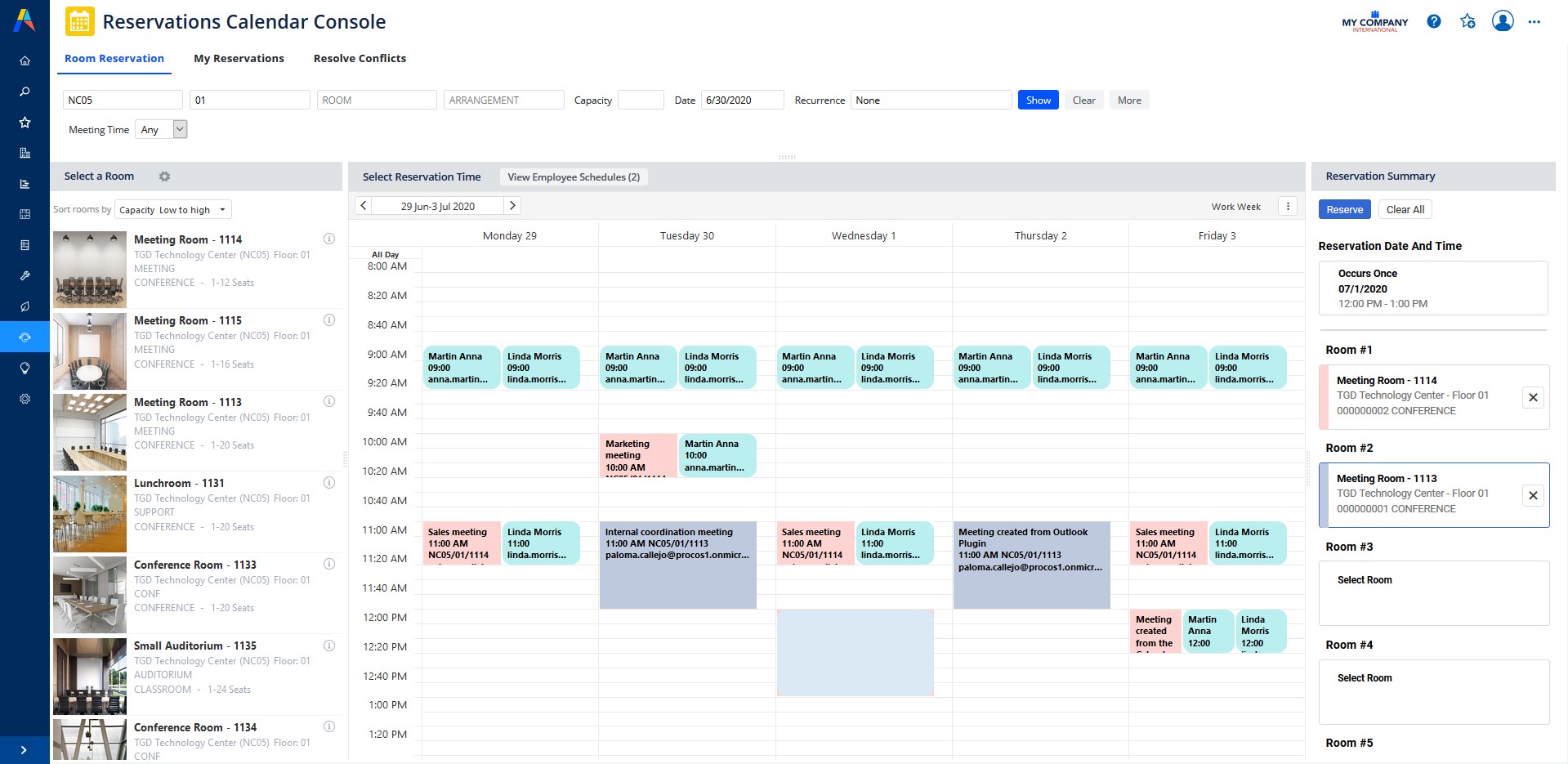
The Archibus Reservations Plugin for Microsoft Outlook
As an additional feature for managing your site's room reservations, Archibus offers a separate program, the Archibus Reservations Plugin for Microsoft Outlook, which enables all of your enterprise users to make full-service room reservations right from the Microsoft Outlook's Appointment view. The Reservations Plugin and the full Archibus Reservations application work with each other so that new and changed reservations made in one environment are accessible in the other. Sites may wish to implement the Reservations Plugin for Outlook so that users can access the reservation system from the familiar Outlook environment.
The Archibus Extension for Microsoft Exchange
You can connect the Archibus Web Central Room Reservations application to Microsoft Exchange Servers using the Archibus Extension for Microsoft Exchange.
When using this configuration, the Archibus Room Reservations form within Web Central presents the usual Archibus room reservation information, such as scheduling for rooms, equipment, services, and catering. With Exchange integration, the Exchange Server handles all notifications except notification that approval is overdue, and the free/busy time of all invited attendees is based on the Exchange calendar.
If you have configured Exchange integration, a listener can optionally be enabled or disabled . If the listener is enabled, changes made in Exchange calendars are propagated to Web Central, and Web Central receives a notification of the new meeting from Exchange.
Summary
| Reservations | |
|---|---|
|
Location |
Archibus non-SaaS
|
|
Business Result |
Better use shared resources. Bring visibility to the resources utilization rate. Increase the quality of meeting organization process. Create traceability on shared resource booking and delivery. Reduce the costs related to the process of reserving and allocating shared resources. |
|
Used By |
Any building occupant Service Desk personnel Reservation administrators Receptionists Vendors / Trades |
|
Reasons for Automating |
An organization that does not have an efficient reservation system encounters the following costs and pitfalls:
|
|
Related Applications |
Space Inventory (recommended for creating a detailed space inventory) Archibus Workplace self-service portal Workplace Services Portal mobile app |
|
Reports |
Operational Reports Room Reservations Room Reservations and Resources Resource Reservations Reservations: Trade Work Requests Reservations: Vendor Work Requests Confirmation Sheet Daily Room Reservations Control Management Reports Number of Room/Resource Reservations per Day Room Occupation per Day Resource Usage per Day Count by Div and Dept - Details Checklist for Late Approvals Canceled/Rejected Reservations - Details Unverified Reservations Strategic Management Reports Number of Room Reservations/ Resource Reservations per Month Room Occupancy/Usage per Month Room Capacity Utilization per Month Costs per Division/Department per Month Arrangements Utilization per Month Requestor Roles per Month Rejections per Room/Resource per Month Room/Resource Cancellations per Month |
The following are typical users:
|
User |
Tasks |
|---|---|
|
Any building occupant |
Book a room or a resource. Check in to a meeting room. If they have the Workplace Services Portal mobile app or Archibus Workplace, they can also make room reservations and check in directly from their smart phone or mobile device. |
|
Reservation Manager |
Develop background data. Book rooms and/or resources. Approve reservations. Manage trade work required for fulfilling reservations. Review management reports. |
|
Business Process Owner |
Configure the application to meet the needs of the site. Develop background data. |
|
Reservation Service Desk |
Book rooms and/or resources. Approve reservations. Manage trade work. |
|
Reservation Approver |
Approve reservations. |
|
Reservation Assistant / Reservation Host |
Book rooms and/or resources. |
|
Tradesperson Manager |
Manage trade work required for fulfilling reservations. |