What's New in Archibus V.2023.01?
Workplace: Review and Upload Additional Document Types (UserVoice Idea)
As part of our efforts to extend Workplace functionality to match the service request functionality in Web Central, we have improved Workplace so that you can now upload additional document types to your service requests. Previously, you could upload only photos; with V.2023.01, you can upload any type of document that your site has configured in the Archibus configuration file (the afm-config.xml file). You can also download documents attached to a service request.
When performing such tasks as reporting maintenance issues, requesting copy services, and requesting furniture, you will encounter the below screen for uploading files.
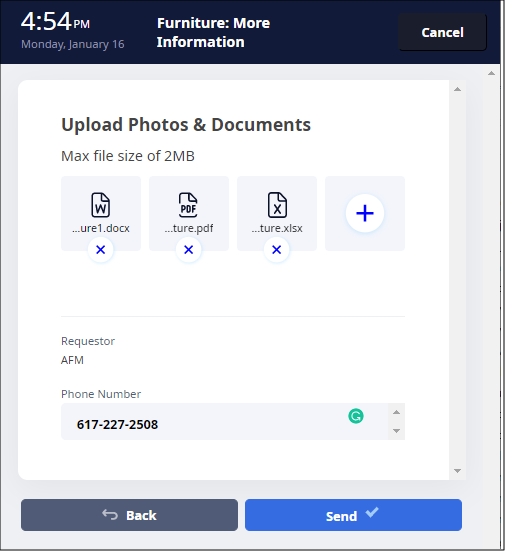
When you review a request from the My Requests form, you can download any attached documents, including those documents attached by others. This is particularly handy when you are checking on a reported maintenance problem; you can access documents that the technician might have added to the request while addressing the problem.
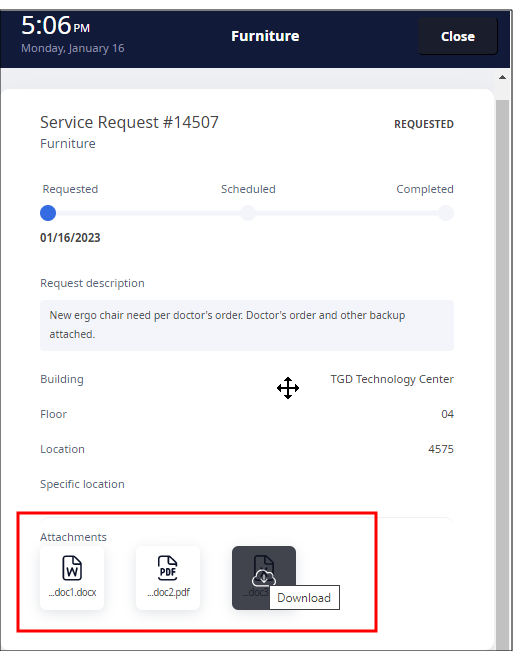
The properties of the underlying Request Type determine the number of documents you can attach to a request.
Limitations
-
Maximum file size of 2 MB per attachment
-
Downloading is not available on the Workplace mobile app.
Details
.Help Topics
Navigator Task
-
Workplace Services / Service Desk / Client / Workplace
-
Workplace Services / Service Desk / Service Desk Manager / Create Service Catalog
View Files
-
ab-products/essential/workplace
-
ab-ess-manage-activitytype.axvw