What's New in Archibus V.2023.01?
OnSite Offline Support: Automatic Data Refresh
Once data is initially downloaded, OnSite keeps the data current by detecting changed data on the server and automatically downloading updates to the technician’s local data.
Refreshing the downloaded data happens in the background and the OnSite footer conveys the refresh status. Technicians can continue using the app to browse their work queue and update requests.
Administrators control the frequency at which changed background data and work request data is refreshed using the System / Mobile Apps Manager / Manage Configurations for OnSite task. Since work request data changes more frequently than background data, managers can set different intervals for each.
In addition to the automatic refresh, technicians can manually pull-to-refresh data at any time.
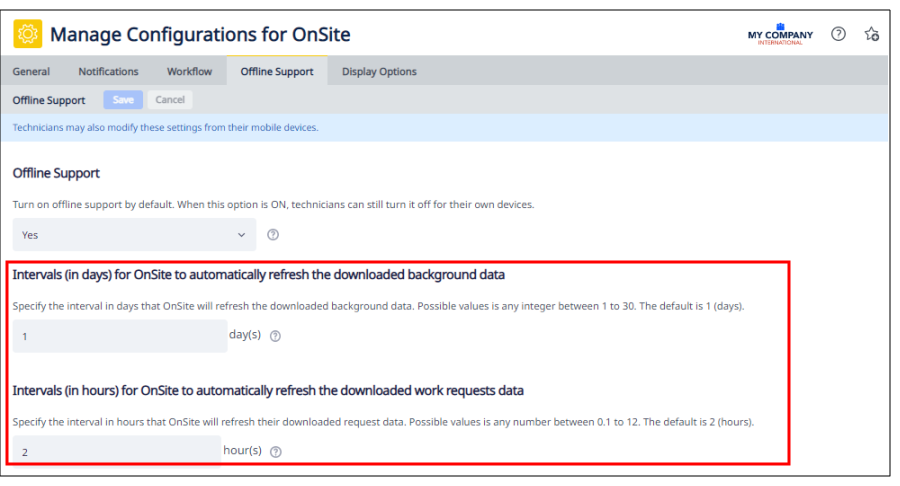
Details
Navigator
-
System / Mobile Apps Manager / Manage Configurations for OnSite
View File
-
ab-onsite-mng-params.axvw
Help Topics