What's New in Archibus V.2023.01?
Other Changes
V2023.01 also includes the following changes.
Healthcare is Now Part of the Standard Deployment (UserVoice Idea)
When it was first released in Archibus V.26.2, Healthcare was not part of the standard deployment and required that you run scripts to update the sample data, schema, and home pages with its features.
For V.2023.01, we have integrated the Healthcare application into the standard deployment and it is no longer necessary to run scripts to update the database. The Healthcare application appears on Navigator and receives the benefits of quarterly updates.
Several Archibus applications include healthcare-related fields; these fields are hidden for non-healthcare customers. Administrators can promote or hide healthcare-related fields using the System / Archibus Administrator - Application Configuration / Configure Healthcare Application task.
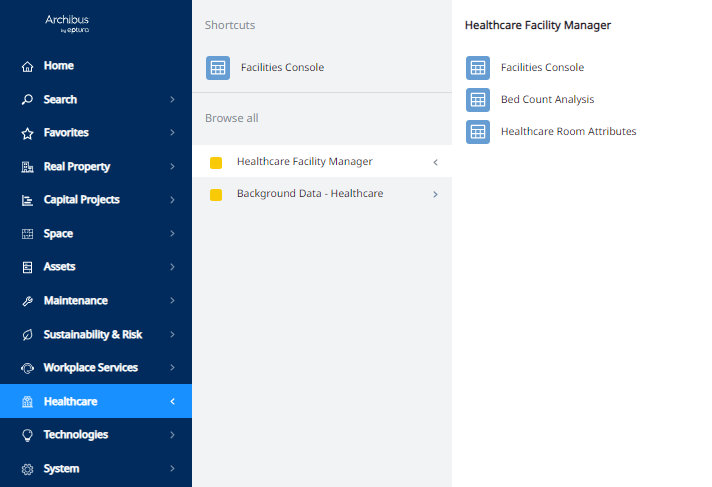
Details
Navigator Path
-
Healthcare (at root level of Navigator)
-
System / Archibus Administrator - Application Configuration / Configure Healthcare Application
View File
-
ab-hc-configure-healthcare.axvw
Help Topics
Out-of-the-box Support for Japanese
For V.2023.01, we have added Japanese to the set of languages that Archibus supports without customization. Simply set your mobile device and Web Central and Smart Client locales to Japanese, and the Archibus user interface will appear in Japanese.
Japanese is supported for Web Central, Smart Client, OnSite, and the Archibus mobile apps; Japanese is not yet available for the Smart Client Extensions for AutoCAD and Revit.
Details
Help Topic:
Eptura Rebranding
In October 2022, Condeco and iOffice + SpaceIQ merged to create a new company: Eptura™.
The new brand, Eptura™, represents "the epicenter of the future at work." This brand underscores the company’s ability to accelerate the development of new worktech solutions and enhance the user experience.
Throughout the Archibus V.2023.01 user interface, you will see that the legacy "Archibus" logo has been replaced with "Archibus by Eptura." For example, the Navigator, the sign-in page, online help, and Workplace all use the new logo.
Adobe LiveCycle
Adobe has changed their data integration PDF generation tool from Adobe LiveCycle to Adobe Experience Manager. Existing Archibus views that use the LiveCycle functionality, such as Sustainability & Risk / Health & Safety / Management Reports / Incidents Log, still work. We have not changed these views and their documentation. We will assess integration with Adobe Experience Manager based on customer feedback in our UserVoice forum.
Since Adobe LiveCycle has been replaced by Adobe Experience Manager Forms, we have removed the Technologies / User Interface Add-Ins / LiveCycle Pdfs process and its tasks from the Navigator. We have also removed references to this integration feature from the System Management Help. If you require the LiveCycle integration topics, you can access them in Archibus V2022.03 online help at https://help.archibus.com/system_v2022.03/sysman.htm#wc_views/Adv_Views_Techniques/pdf_forms/PDF_forms_introduction.htm.