What's New in Archibus V.2023.01?
BIM Viewer: Equipment System Highlights
Archibus V.2023.01 includes improvements to integrating space into your equipment system queries.
Highlight Rooms Served Command
When planning maintenance work on an equipment system, it is useful to know the rooms that an equipment system impacts. For example, if you need to take a system offline for maintenance, you will want to see which rooms in the building will be impacted.
To meet this need, the Trace menu now includes the Highlight Rooms Served command so that you can visually identify the rooms that an asset or its equipment system is serving. The relationship between the asset and the rooms is set by the existing Assets / Background Data / Define Space Served by Equipment task.
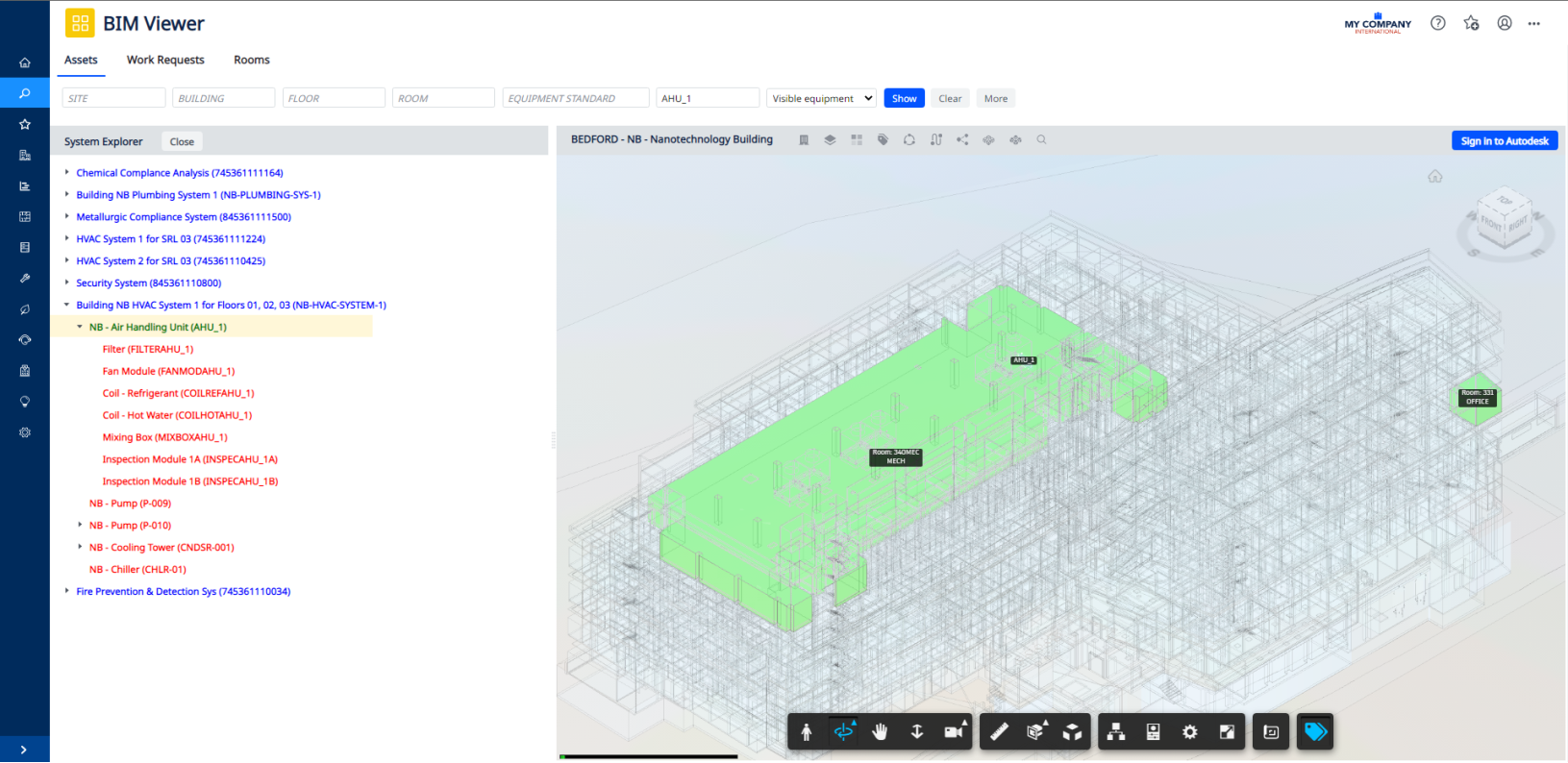
Apply the System Trace to a Selected Level
Once you trace an equipment system, you may wish the highlight to remain active if you load a specific level. An enhancement to V.2023.01 supports this need by retaining the trace highlight as you zoom into various levels in the BIM model. For example, suppose you run Trace Equipment System for the cooling unit CNDS-008 in building NB and the Trace command highlights in green two dependent pumps on Level 00 (Foundations Level). Next, you choose Level 00 from the Levels list; the model will zoom to Level 00 and will show only the two dependent pumps. The pumps retain their trace highlight color.
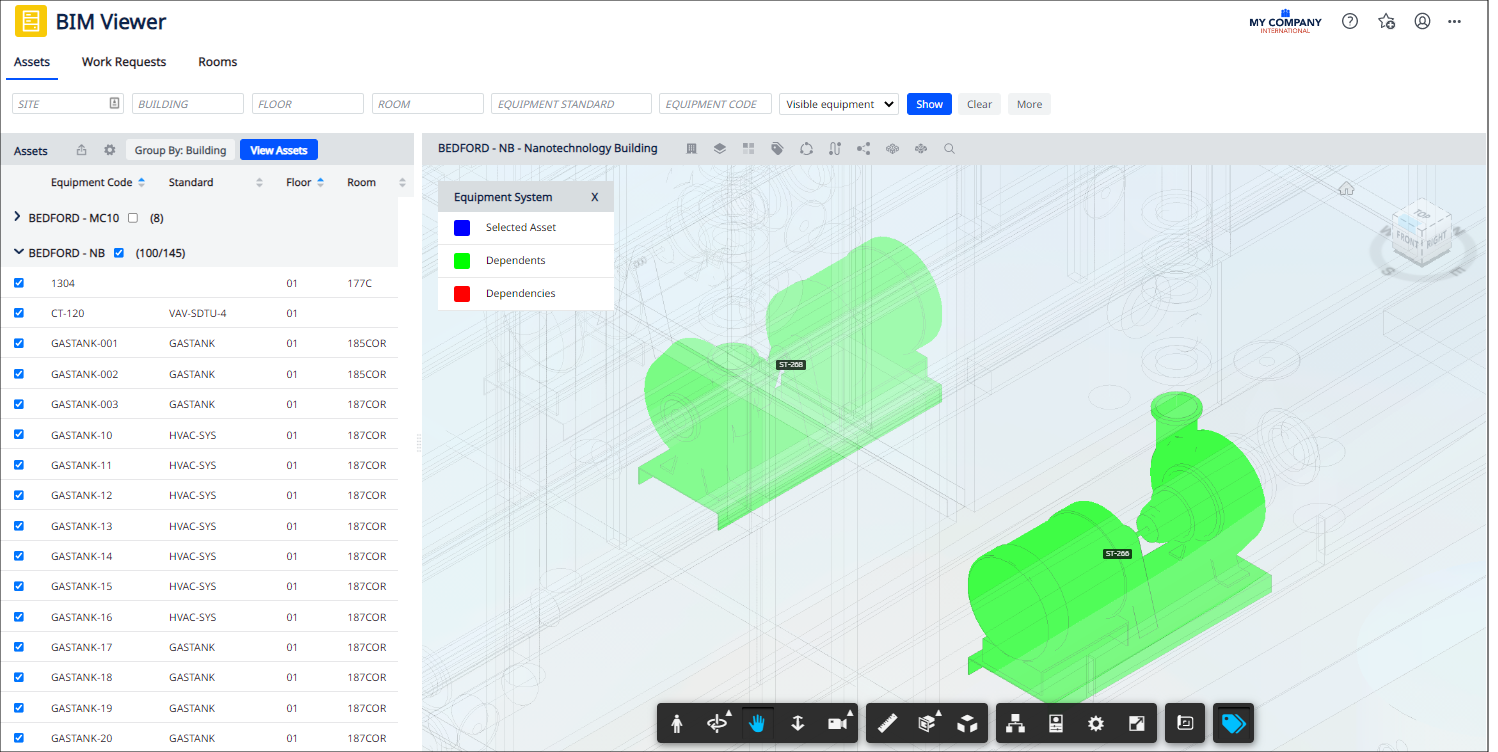
Details
Help Topics:
View File
-
ab-bim-viewer.axvw
Navigator Paths for the BIM Viewer
-
Maintenance / Corrective Maintenance (Archibus SaaS)
-
Assets / Assets / Asset Manager (Archibus SaaS)
-
Maintenance / Corrective Maintenance / Supervisor
-
Assets / Assets / Asset Manager
-
Assets / Enterprise Assets / Facility Asset Manager