What's New in Archibus V.2022.04?
BIM Viewer: Filter Equipment and Work by Room
While the BIM Viewer has many features for viewing a model's assets, asset details, and maintenance work, sometimes maintenance managers want to focus on the building's rooms and may wish to filter for assets or active work by room. For example, a maintenance manager might want to see a list of all the assets in a mechanical room. To meet this need, V.2022.04 includes new features for working with assets in the BIM Viewer in terms of rooms.
The main filter now includes the Room field so that asset and maintenance managers can filter for assets or active work by desired rooms. The below image shows filtering by a mechanical room (NB-OC-C03MEC); the resulting asset list includes all assets located in this room.
The new room features include:
-
Filtering and locating assets by one or multiple rooms
-
Filtering and locating active work by one or multiple rooms
-
Turning on room labels that display Room Name and Room Type
-
Selecting a room in the model to receive a summary room profile listing the most important fields
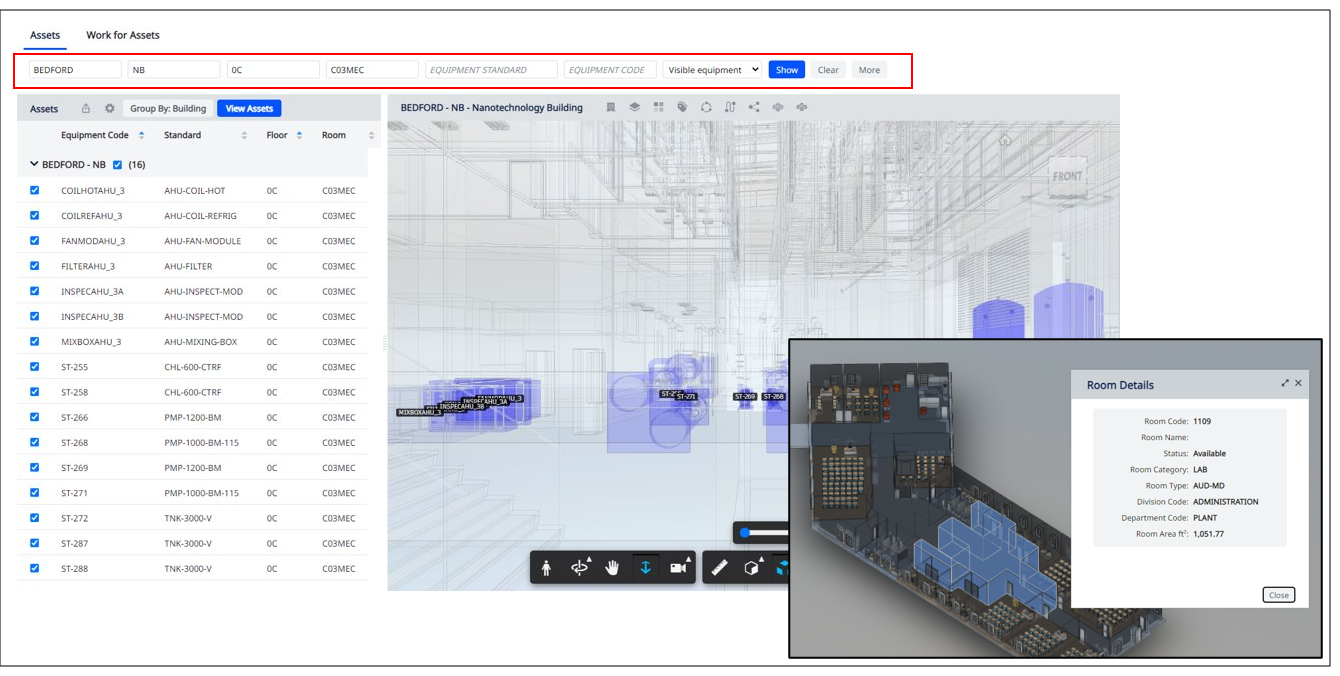 Details
Details
Help Topics
View File
-
ab-bim-viewer.axvw
Navigator Paths
-
Maintenance / Corrective Maintenance (Archibus SaaS)
-
Assets / Assets / Asset Manager (Archibus SaaS)
-
Maintenance / Corrective Maintenance / Supervisor
-
Assets / Assets / Asset Manager
-
Assets / Enterprise Assets / Facility Asset Manager