What's New in Archibus V.2022.03?
Maintenance Console
The Maintenance Console has the following improvements:
UX: Per-Row Actions Reinstated (UserVoice Idea)
As part V.2022.01 UX refresh for the Maintenance Console, we removed the per-row actions in an effort to free up space. Without the per-row actions displayed, you could hover over a work request's ellipses button to access a fly-out menu of appropriate actions. Based on user feedback that the row actions provided valuable information that could be immediately scanned without taking a mouse action, we have reinstated the per-row actions to the Maintenance Console.
Each row has icons representing the actions that can be taken. Hover over an icon to access a tooltip. Small symbols next to each icon indicate the status: red asterisk (required action), blue (action is completed), red (action is blocked or pending), green (checklist is verified).
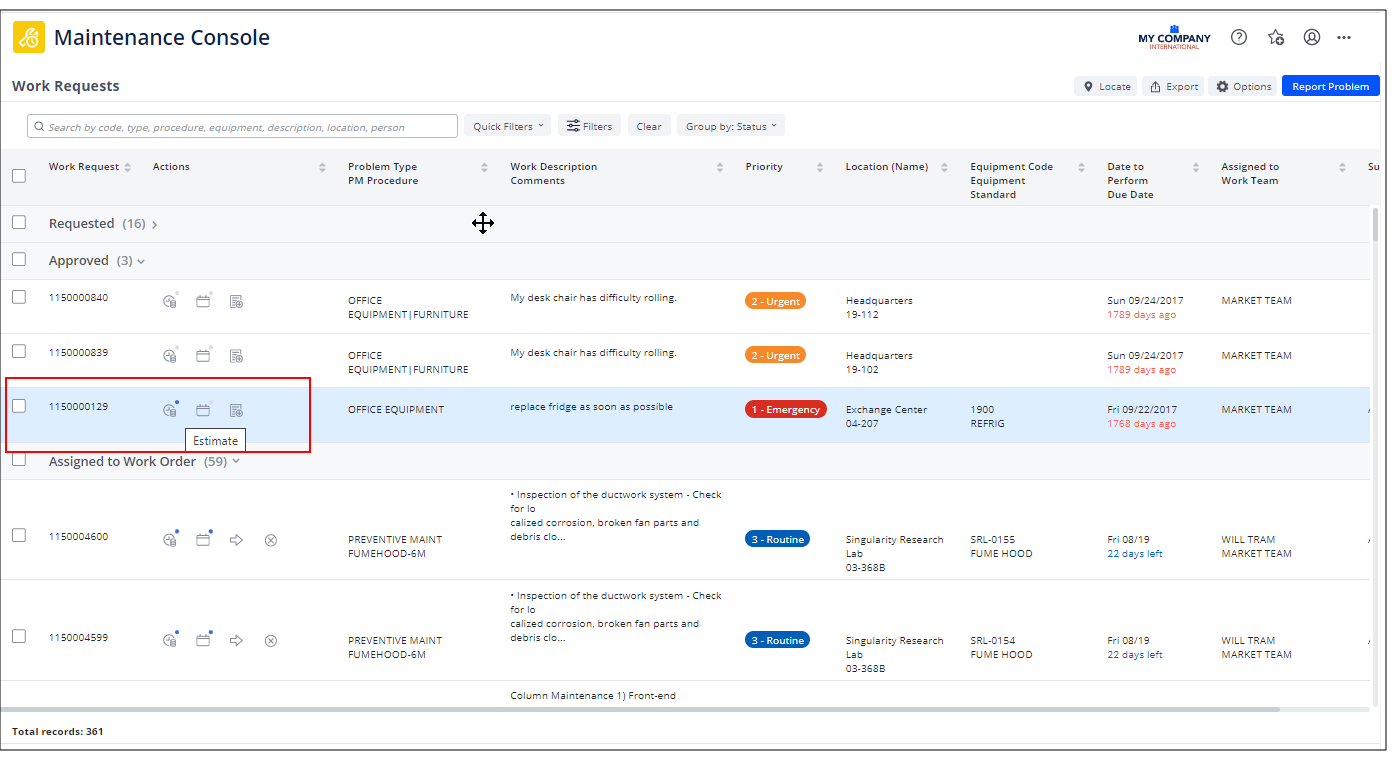
Performance Improvements
We have improved the performance of the Maintenance Console to account for sites with a large number of work orders. Our testing shows that when you have up to 5000 work orders, you can still perform tasks with ease. For example, tasks such as opening the Maintenance Console, expanding a section, and opening an individual work request take an average of five seconds and a maximum of 15 seconds.
The improvements can also be seen when concurrent users create, update, or close a work request; our testing shows that at sites with heavy usage, users do not experience failures or deadlocks when performing these tasks.
Details
Navigator
-
Maintenance / Corrective Maintenance / Supervisor / Maintenance Console
-
Maintenance / Preventive Maintenance / Supervisor / Maintenance Console
-
Archibus SaaS / Maintenance / Maintenance Console
View File
-
ab-bldgops-console.axvw
Help Topic