What's New in Archibus V.2022.02?
Workplace: Dashboard
Streamlined Dashboard
The Workplace Dashboard view has been redesigned and streamlined to combine the Service Catalog and Dashboard into one Dashboard view. The Dashboard displays the services you have access to in card format across the screen. The right panel includes a collapsed Calendar listing your meetings and bookings for the selected day; beneath this is a list of your open requests.
With the streamlined Dashboard, you no longer need the Service Catalog view. Accordingly. accessing Workplace from the Navigator loads the Dashboard view of Workplace rather than the Service Catalog view. Likewise, the URL for the Service Catalog view (https://domain(:port)/archibus/workplace?action=servicecatalog) redirects to the Dashboard view. To access the Service Catalog, click "Request" in the Services panel of the Dashboard view.
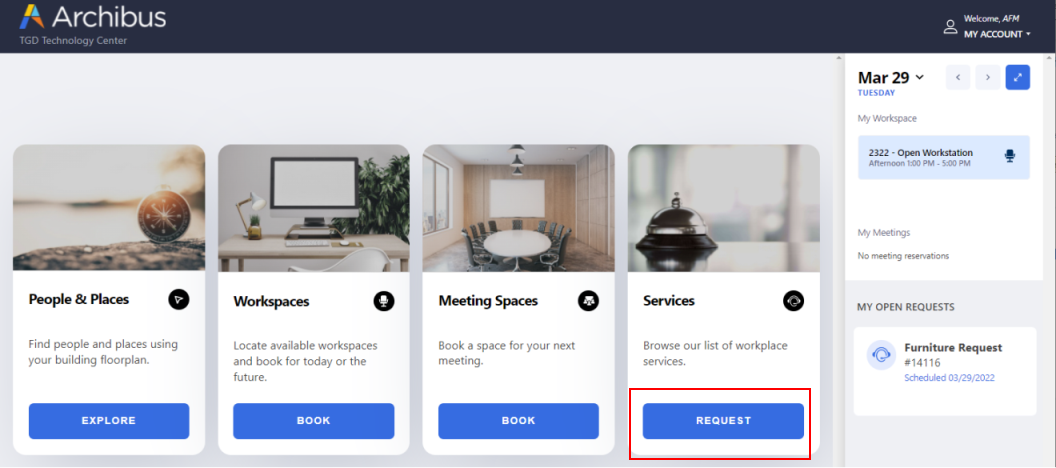
Dashboard Calendar (UserVoice Idea)
To help you plan your week, Workplace includes a weekly calendar view. In the collapsed calendar in the right pane, click the Expand icon to display a calendar showing your meetings and bookings for the week. From this overview of the week, you can click the "+" button on a particular day to immediately access the screen for booking a workspace for that day.
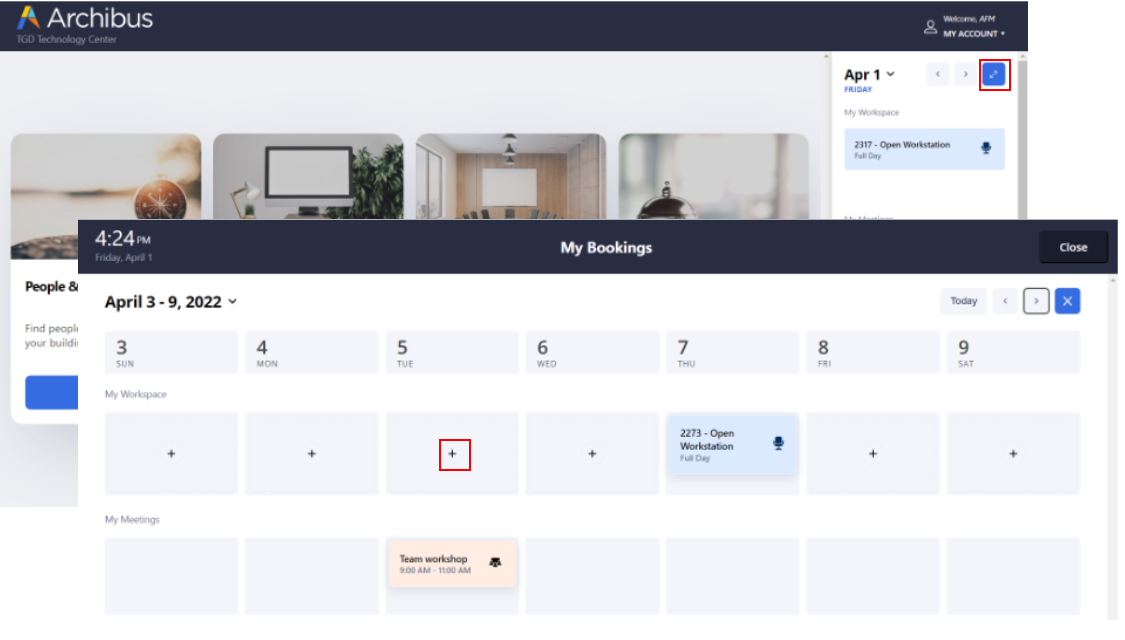
Help Topic