What's New in Archibus V.2022.02?
Reservations and Exchange Integration
Archibus V.2022.02 has these new features for integrating Exchange and Reservations.
Teams and Zoom Links (Part 1) (UserVoice Idea)
With today's many remote workers and disbursed teams, running meetings through Zoom or Teams is becoming the standard operating practice. To meet the needs of remote teams, Archibus is continuing to improve its meeting reservation features.
Companies that integrate Exchange with Archibus can now see links for Zoom and Teams meetings in the Reservations Calendar Console. When you create a meeting from Exchange and attach a Teams or Zoom meeting link there, the Archibus Reservations Calendar Console now includes these links as part of the reservation's comments. From the Reservations Calendar Console, you can see the Zoom and Teams links on the My Reservations tab (shown below), as well as the Room Reservation Details screen, accessed when editing a reservation.
In future releases, we will display these links in Workplace. We also plan to support the ability to include Zoom and Teams links as part of creating a meeting from the Reservations Calendar Console.
Set the AbWorkplaceReservations.MeetingUrlPatterns application parameter to activate this feature.
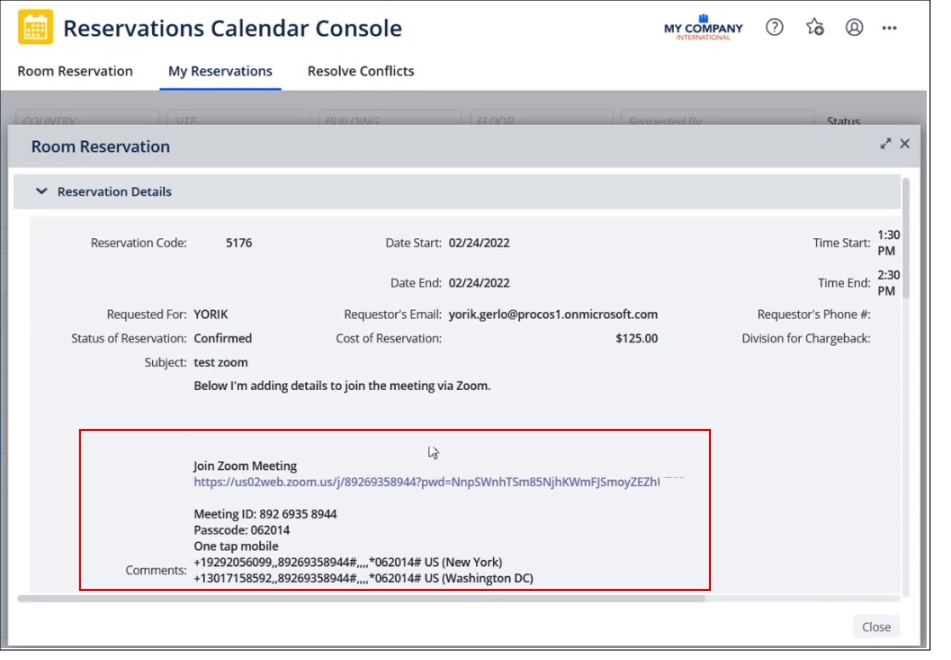
Reservations Plugin Compatible with Room Calendars
In Archibus V.2022.01, we began supporting room mailboxes for Reservations and Exchange integration, but this support was not available from the Reservations Plugin for Microsoft Outlook. In V.2022.02, we added support for room mailboxes to the Reservations Plugin.
Help Topics