What's New in Archibus V.2022.02?
Maintenance
Maintenance Console: Improved Filter (UserVoice Idea)
Maintenance managers with thousands of work requests can use the improved filtering features of the Maintenance Console to quickly find the work requests that they need. The Console now offers three filtering tools to meet various filtering needs.
Quick Filter
For quickly entering a common filter, use the Quick Filter button to access a list of commonly-used filters, as well as filters that you recently accessed.

Smart Filter
Sometimes you know the exact details of a request -- such as the exact work request number, equipment ID or room-- and you do not need to call up a filter form and select the item from a list. In these cases, you can enter the values in the Smart Filter box. As you type the characters, the filter builds a list of matching values from which you can select the desired work request.
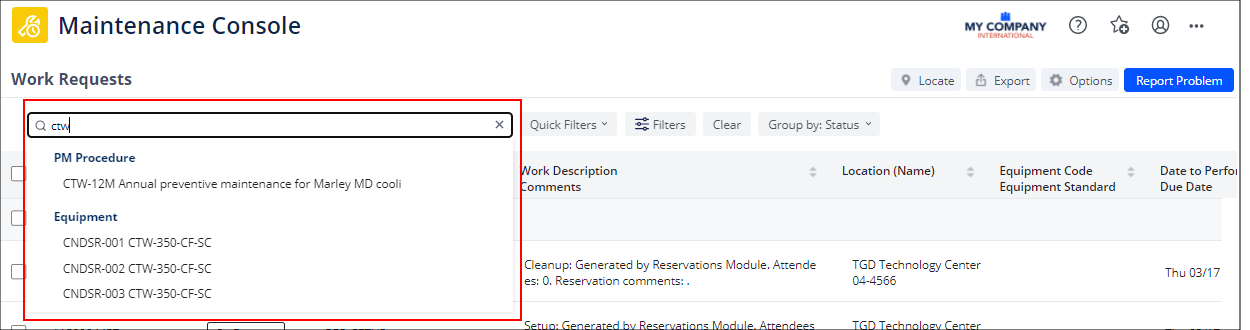
Advanced Filter
Use the Advanced filter to filter all the requests based on multiple criteria. Clicking the Filters button opens a side panel of filter selections, grouped in sections. Expand a section to enter filter criteria, and then open another section to specify additional criteria. Each section gives a count of the criteria that you specified.
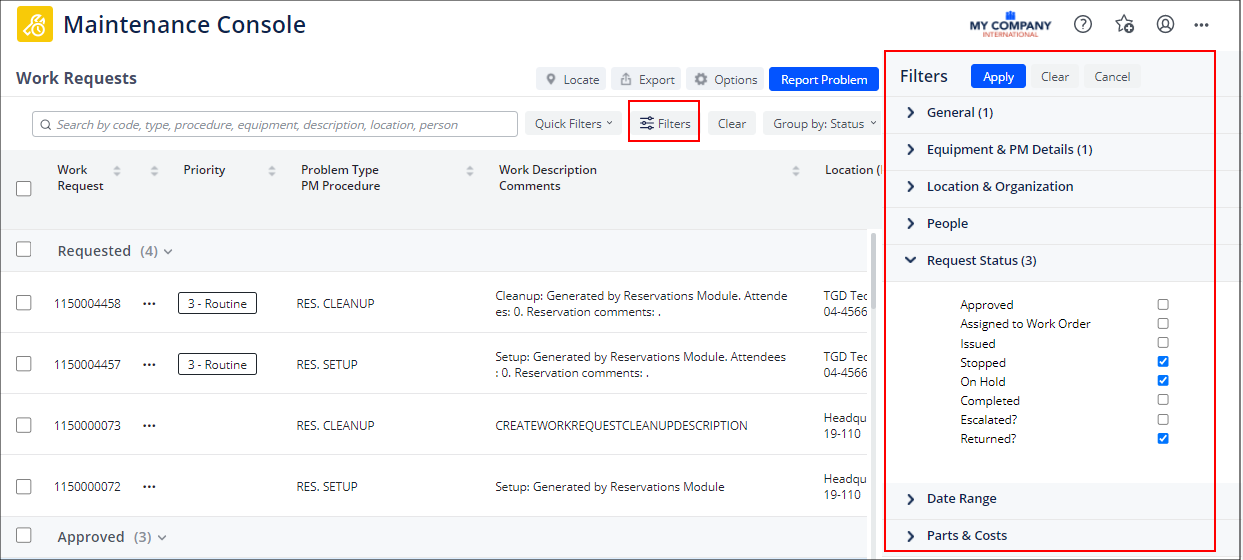
Details
Navigator
-
Maintenance / Corrective Maintenance / Supervisor / Maintenance Console
-
Maintenance / Preventive Maintenance / Supervisor / Maintenance Console
View File
-
ab-bldgops-console.axvw
Help Topic
PM Maintenance Checklists (UserVoice Idea)
We have enhanced the checklist feature so that you can directly connect a checklist to a preventive maintenance procedure, omitting the need for an SLA. This change makes checklists available to those users who do not define SLAs for their PM procedures. If you currently do integrate PM procedures and SLAs and have associated checklists with your SLAs, you can continue to work with these checklists as is.
From the Define PM Procedures, Steps, and Resources task, you can add one or more checklists to a PM procedure step.
If you apply multiple checklists to a PM procedure step, the user can execute the checklists in any order or in a sequential order that you define. The ability to execute a checklist in any order is a differentiation from assigning checklists to an SLA.
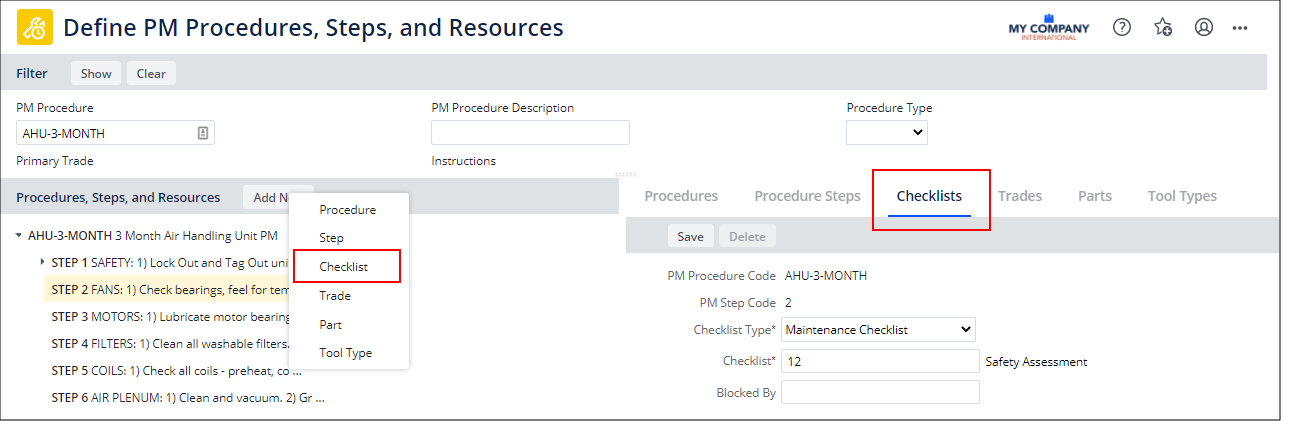
Details
Navigator
-
Maintenance / Preventive Maintenance / Maintenance Manager / Define Procedures, Steps, and Resource
View File
-
ab-pm-def-procs-steps-res.axvw
Help Topics