What's New in Archibus V.2022.02?
BIM Viewer (UserVoice Idea)
Over the last few releases, we have been developing a proof-of-concept solution for Forge integration. With V.2022.02, we have shaped these concepts into a fully functioning, licensed tool: the BIM Viewer. With the BIM Viewer, you can access and explore your asset inventory stored in Revit models right from a Navigator task.
The BIM Viewer solves the problem of reporting on asset inventory data that is locked in Revit models and may be difficult to explore and report on. Publish your asset data to the Archibus SaaS environment using the Archibus Smart Client Extension for Revit to produce an interactive “digital twin” BIM model of your buildings. Next, use the Archibus BIM Viewer to search for assets by name, type, classification, or standard, and visually pin-point the locations of these assets.
With the BIM Viewer, you gain access to all assets that were established in BIM during the design and construction phase. With complete asset information at your fingertips, you are able to visualize system connections, plan maintenance activities before going to the site, and integrate other asset information, such as maintenance history and BMS-initiated diagnostics, into your procedures. The BIM Viewer also has features for exporting the data to PDF or Excel, so that you can share this information with others.
It is available as a Navigator task in the Assets and Maintenance domains, in both SaaS and non-SaaS deployments.
Note: For V.2022.02, the BIM Viewer is for demonstration purposes and connects only to our Autodesk account. Customer-facing onboarding will be available in V.2022.03.
Note: The BIM Viewer task is available if you purchase the Archibus Digital Twins license. The Archibus Digital Twins license enables the BIM Viewer view; there is no separate "BIM Viewer license."
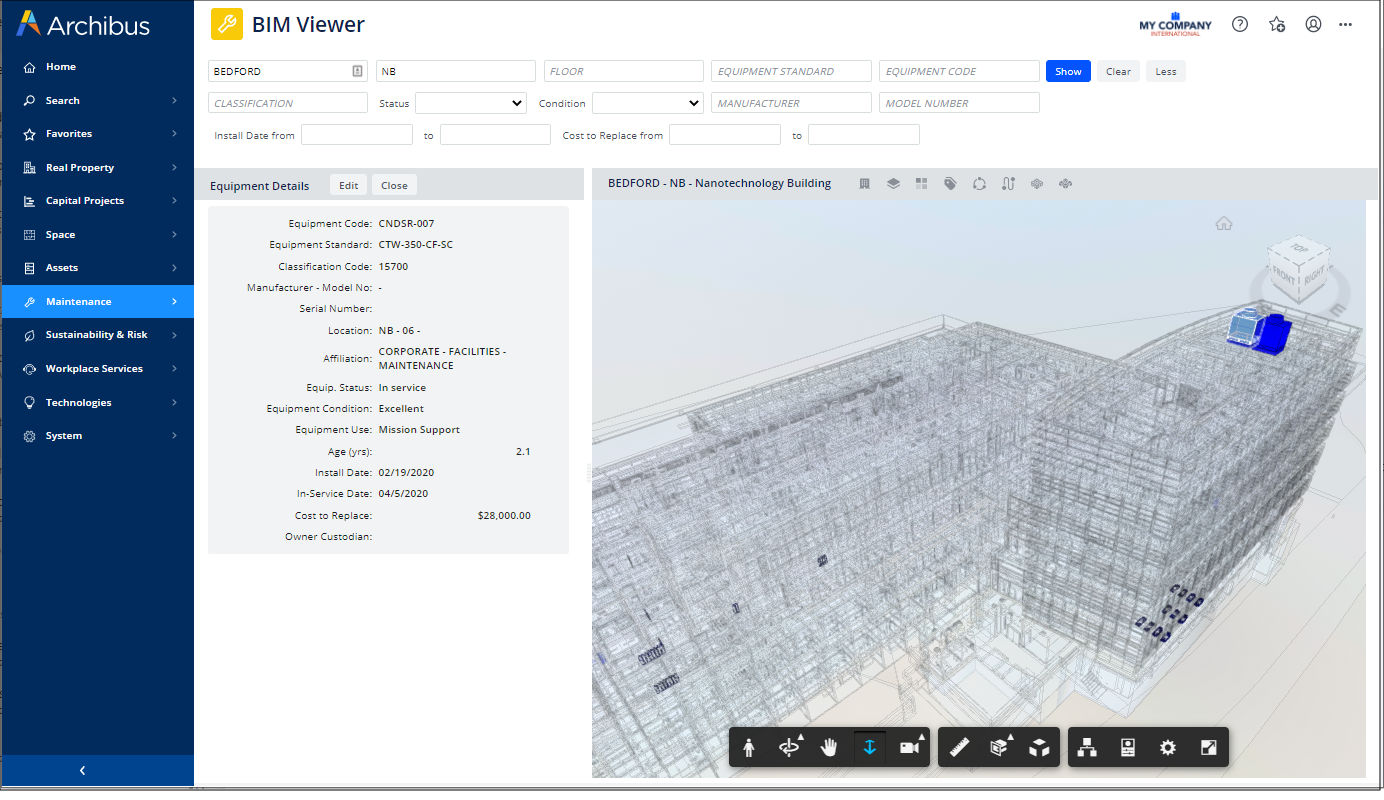
Details
Help Topics
View File
-
ab-bim-viewer.axvw
Navigator Paths
-
Maintenance / Corrective Maintenance (Archibus SaaS)
-
Assets / Assets / Asset Manager (Archibus SaaS)
-
Maintenance / Corrective Maintenance / Supervisor
-
Assets / Assets / Asset Manager
-
Assets / Enterprise Assets / Facility Asset Manager