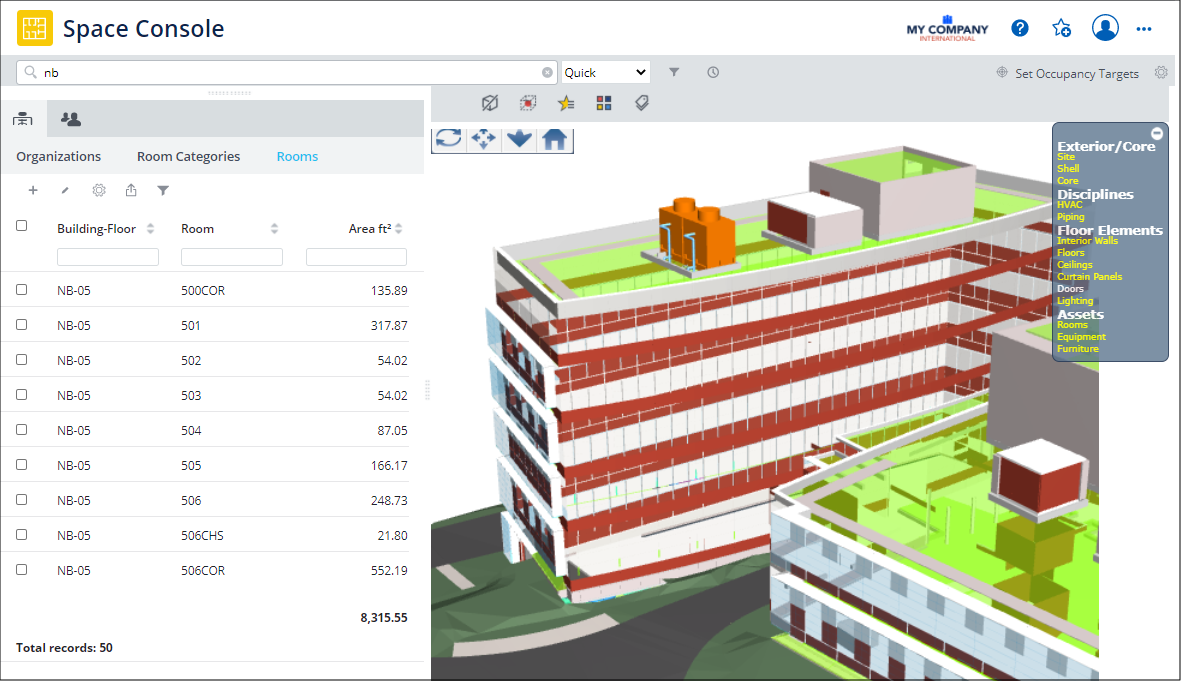3D Navigator
Web Central's 3D Navigator presents 3D enterprise graphics that are generated from Revit 3D models. The 3D Navigator integrates your 3D BIM models directly into your Archibus reports and views.
The Assets / Assets / Asset Manager / Equipment Systems Console and the Space / Space Inventory / Space Manager / Space Console views offer an option to use the 3D Navigator. These views are also available from the Assets SaaS module and Space SaaS module. In the sample HQ projects, floors in building NB have 3D enterprise graphics that can be viewed in the 3D Navigator.
Additionally, your site can add the 3D Navigator to Web Central views. For example views that use the 3D Navigator, see Technologies / User Interface Add-ins / HTML Drawing Views / Web Central 3D Navigator.
Instead of using the 3D Navigator to view 3D enterprise graphics generated from Revit models, you may wish to use the BIM Viewer, which has additional functionality.
Publish 3D command from Smart Client Extension for Revit
To generate 3D enterprise graphics, you run the Publish 3D command from Smart Client Extension for Revit. Generating 3D enterprise graphics for use with the 3D Navigator requires a configuration change. In the smartclient.common.dll.config file, set the following:
<EnterpriseGraphics>
<!-- Existing node -->
<Forge Enabled="false"/>