Getting Results with Archibus
Costs
Whether you are an owner or a tenant, you need to estimate the financial status of each lease. How profitable is the lease? How does it compare to other leases in terms of net income? How will the lease costs impact cash flow? What are the budgeted and actual costs per building or property?
By entering your lease's regularly occurring cost information -- base rents, parking space rental, cleaning costs, utilities -- you can quickly develop a cost model that shows the impact of these costs. Once you get a handle on these recurring expenses, you can expand the system to include one-time expenses such as leasehold improvements. Because both tenants and landlords need a financial picture of their leases, the system indicates costs as expenses or income so that the system can be used by tenants, landlords, and companies both owning and occupying their buildings.
Property owners and managers need to track and manage property costs for accounting purposes and to maximize their return on investment. The Costs application helps property owners and managers organize, record, manage, and analyze detailed real property costs. Archibus provides the Straight-Line Rent report that calculates and compares straight-line rent adjustments with actual rent differential analysis.
You can estimate CAM costs, analyze CAM cost performance using the Lease CM Reconciliation report that reconciles the actual rent
The application includes lease profiles for indexing, simplifying the generation of indexed rents, and profiles for CAM costs, enabling you to estimate CAM costs. The Lease CAM Reconciliation report enables you to then analyze CAM cost performance. The application also includes a wizard that guides you through the steps of entering recurring costs, scheduling these costs to create an individual occurrence of the cost, and approving these costs so that they are actual costs that you have verified. Using the wizard you can associate costs with leases, buildings, properties, or accounts.
Once costs are developed, you can generate reports using a Filter console to easily customize reports for specific cost categories, locations, or time periods. The reports include a Cash Flow report that summarizes your data and groups it for the time period you select.
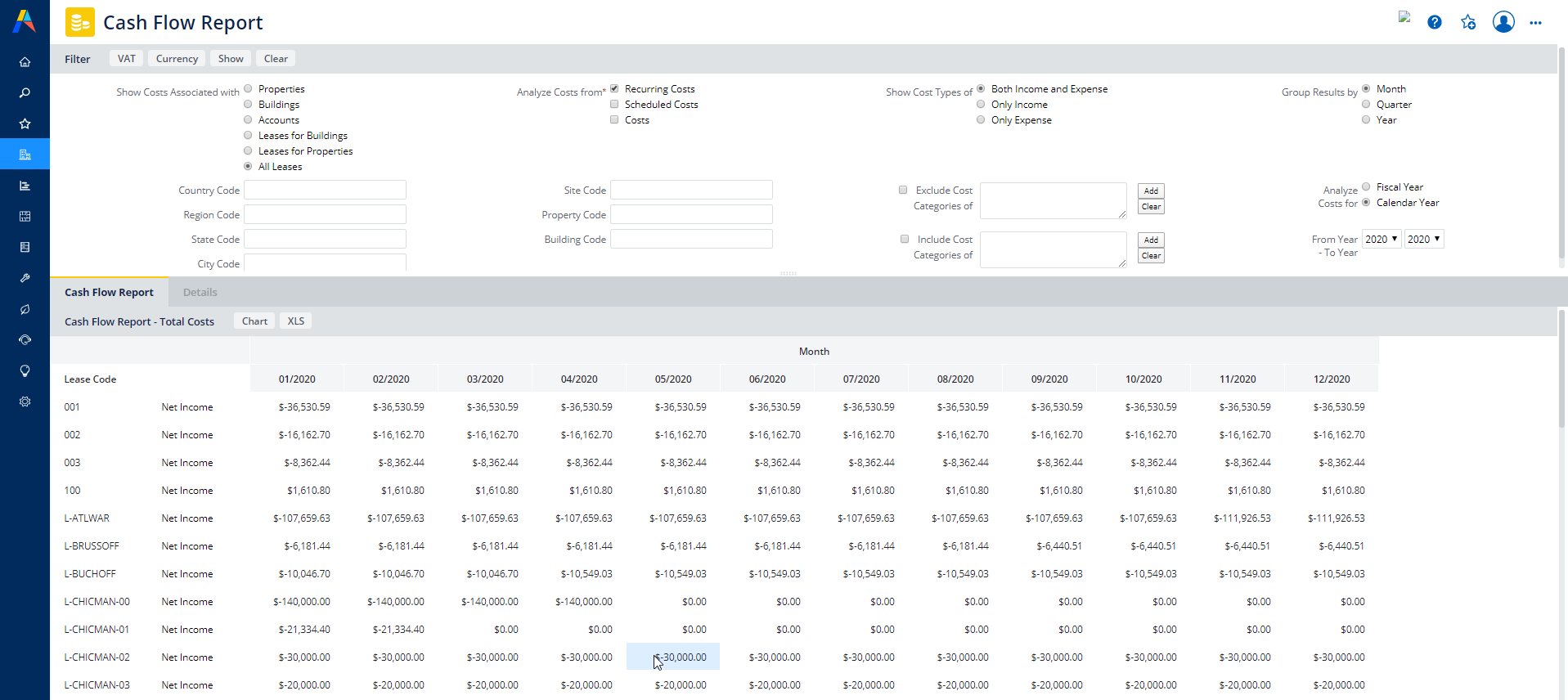
|
Costs |
|
|---|---|
|
Location |
Archibus non-SaaS
Archibus SaaS
|
|
Business Result |
Detailed financial data for leases, buildings, properties, or accounts, documented based on accepted accounting practices, which lowers liability and risk. A system for entering regularly occurring costs, scheduling costs so that there is an individual instance of the cost, and approving scheduled costs so that they are verified, actual costs. Reduced errors and administrative overhead as cost data is entered and maintained through a wizard interface that guides you through the process. Accurate, consistent, and organized property financial data that helps optimize real property portfolio investment. Accurate, consistent, and organized lease financial data that helps optimize your income (if you are a landlord) or control your lease expenses (if you are a tenant). Improved access to cost data, including summary reports with the ability to drill down to details for the summarized data. |
|
Used By |
Lease Managers Portfolio Managers Real Estate Directors |
|
Reasons for Automating |
To record and maintain accurate and consistent financial information for your leases, buildings, properties, or accounts in a secure, easily accessible database, which can grow and adapt as your needs change, and is available to all key stakeholders over the network. To provide a uniform structure to organize and calculate lease and property financial information using standard accounting principals. To export lease, property, or account financial information to third-party accounting software for financial reporting. |
|
Prerequisite Applications |
|
|
Results/Reports
|
Cost report Cash Flow report/CAM Cash Flow Report Straight-Line Rent Report Lease CAM Reconciliation Report Recurring/Scheduled/Actual Costs by Building, Property, Lease, or Account report Base Rent Costs by Lease report Rent Expenses by Lease report Rent Income by Lease report |
|
Applications Using Results of this Application |
|
The main users of the Costs application are:
|
User |
Tasks |
|---|---|
|
Business Process Owner |
Defines cost categories by cost class. Cost categories organize and summarize your costs and define how the cost should be rolled up and prorated for chargeback. Define accounts with which you can associate costs. |
|
Lease Administrator |
Manages and enters data for costs for buildings, properties, leases, or accounts using the Cost Wizard. Generates reports, and sets restrictions to customize reports to include the portfolio items, locations, time frames, and cost categories for analysis. |