Getting Results with Archibus
Condition Assessment
Many facility managers take pro-active steps to prevent problems before they become critical to business operations and employee safety by regularly performing condition assessments.
With a condition assessment, assessors in the field evaluate the condition of the facility and its equipment to ensure that assets are operating according to established operational and safety guidelines. Items that are not up to standard are noted so that they can be addressed before problems arise.
With the Condition Assessment application, you first document the condition of your facility by asking questions such as the following for each equipment item and area:
- Is it in good shape?
- Is it safe?
- Is it clean?
- Does it comply to codes and government regulations?
- Is this operating in a cost-effective manner?
- Does this detract from the public image of our company?
- Is this affecting other systems or areas in the facility?
Once you identify problems in your facility, you can plan how to resolve them using the application's prioritizing and cost estimating tools. You can then manage their resolution using the tasks of this application. Alternately, you can manage them with work orders if you have the Corrective Maintenance application.
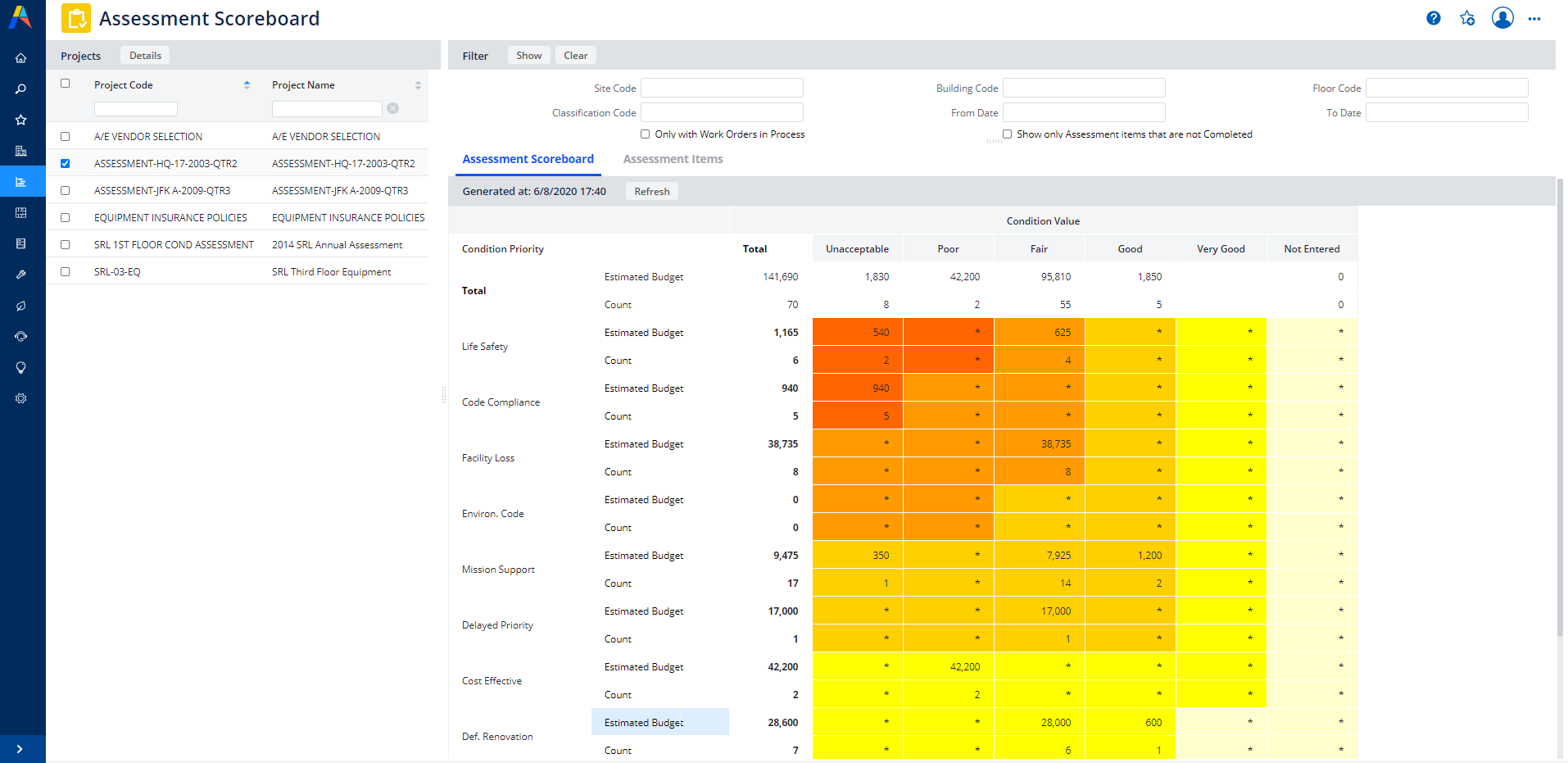
|
Condition Assessment |
|
|---|---|
|
Location |
Archibus non-SaaS.
Archibus SaaS:
|
|
Business Result |
Safe and efficient facility. Assurance that building and equipment assets are maintained according to the current regulations and business goals. Prolonged service life of individual assets by identifying minor repair issues before the condition deteriorates to the point of replacement. Avoidance of system malfunction, which negatively affects productivity and employee safety. |
|
Used By |
Field Assessors Assessment Managers Business Process Owners Building Owners |
|
Reasons for Automating |
Provide a system for field assessors verifying the condition of the facility. Enable assessment procedures to take advantage of highly portable handheld devises such as mobile devices and tablet PCs. Provide analysis of assessment data to aid in decision-making. Focus attention on the high-priority, high-impact deficiencies. Provide a system for prioritizing deficiencies. Automatically generate work orders for addressing deficiencies. Take advantage of classifications developed by the Construction Specifications Institute (CSI), which provide a common system of organizing facilities, infrastructure, and construction data. |
|
Prerequisite Applications |
Space Inventory documented to the Room level |
|
Results/Reports |
Condition Scoreboard Assessment Project Statistics by Location Building Condition Summary Assessments with Condition Ratings Greater than 25 Open Safety Issues Work Request Summary by Active Assessment Items Work Request Statistics by Assessment Project Unacceptable Assessment Items by Priority Costs and Ratings by Classification reports Equipment Assessment by Level 3 Classification Highlight Locations with Issues reports |
|
Applications Using the Results of this Application |
|
The following users are typically involved in assessing the condition of a facility and resolving deficiencies.
|
User |
Tasks |
|---|---|
|
Field Assessors |
Travel throughout the facility documenting the condition of rooms and equipment. This can be done with a laptop, tablet PC, or mobile device (if they have the Assessments mobile app). |
|
Assessment Managers |
Manage condition assessment projects. Set up the Condition Assessment application on handheld devices. Download collected data from the handheld devices to the Archibus database. Analyze assessment data and the condition assessment scoreboard. Estimate costs for corrective actions. Recommend action steps to address deficiencies. Generate work requests to resolve deficiencies. |
|
Business Process Owners |
Define condition assessment projects. Develop essential data about the facility. Develop Construction Specifications Institute (CSI) classifications. Develop typical problem resolutions from which field assessors can select when documenting conditions. |
|
Building Owners |
Review summary reports. |