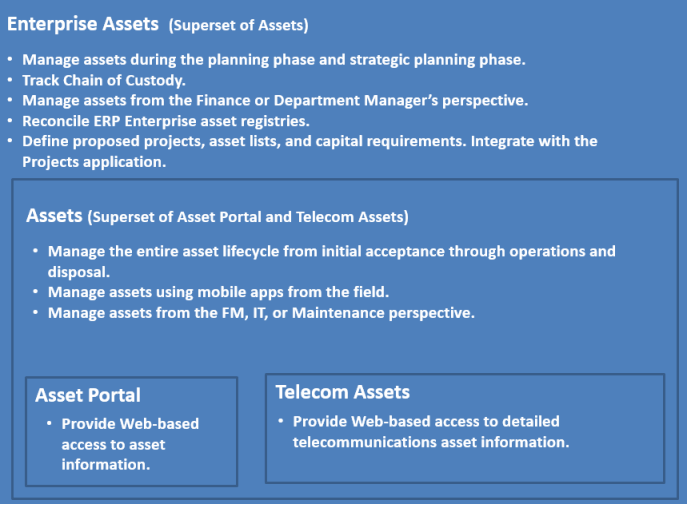Getting Results with Archibus
Assets Domain
The Assets domain includes applications that provide different levels of integration between asset management and the suite of Archibus applications.
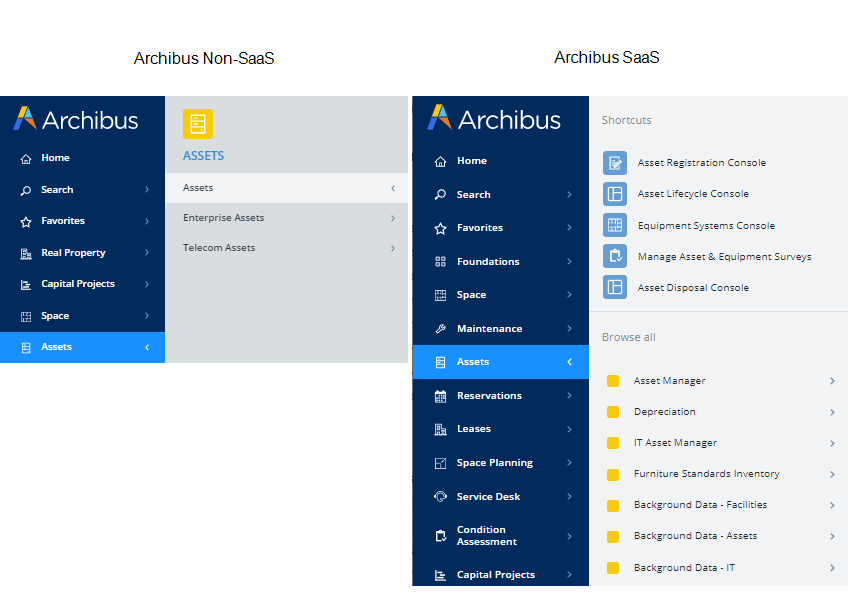
| Product | Description |
|---|---|
| Assets (Archibus Essentials SaaS module) | Has the exact same tasks and organization as the below Assets application. |
| Assets | Manage assets throughout the lifecycle; optimize the use and disposal of assets. Manage information targeted to the various stakeholders working with assets -- IT, finance, facilities, and department heads. The application's Telecom Console enables you to develop a telecom inventory, make connections, get an alphanumeric listing of the connections, and then highlight the connected items on floor plans. With the Equipment System Console, you can track an equipment item's relationship to an overall equipment system and manage dependencies. |
| Enterprise Assets |
In addition to all the features of Assets, has tasks for developing proposals for capital projects that involve your portfolio of assets (property, buildings, equipment, and furniture). As part of this proposal planning, you can calculate space and asset requirements, and can link proposed projects to space requirements and portfolio scenarios developed in the Space Planning application. Also supports tracking Chain of Custody for assets. You can use the Archibus Connectors to process feeds from other enterprise systems and review reports to reconcile your Archibus data with your enterprise data. This is the only Assets application that includes these features. |
| Telecom Assets |
Offers a subset of the features that are available with the Assets application. Designed for users upgrading from Windows Client/Server Telecommunications & Cabling Management who want the predominantly equivalent functionality in the Web Central environment but do not need the additional features available with Assets and Enterprise Assets. Note: Beginning with V.25.1, Windows Client/Server compatibility is not supported, as the Windows Client/Server product has been discontinued. The Client/Server compatibility features were not removed from Web Central or Smart Client. |
| BIM Viewer | Examine assets from your Revit models. The BIM Viewer is available to those who purchase the Archibus Digital Twins license. |
| Asset Portal |
The original asset application which was designed to provide a Web-based method of developing asset data, as well as a Web-based portal into asset data that you developed in Archibus Client/Server. The features of Asset Portal are available in Assets and Enterprise Assets. However, some of the Asset Portal telecom elements – such as cables, punch blocks, and positions -- originated from the Windows Client/Server Telecommunications & Cabling Management product and are not used by the Telecom Console or the Assets, Enterprise Assets, and Telecom Assets applications; these applications use newer methodologies that do not require this data entry. Note: Beginning with Archibus V.23.2, the Asset Portal application does not automatically display on the Navigator. For information on how to display this application, see this topic: Assets / Asset Portal / Application Overview. |
Mobile Apps
Mobile apps are also available. Users in the field can access assets and update asset data from their smart phones or mobile devices using these mobile apps:
| Mobile App | Description |
|---|---|
| Asset & Equipment Survey | Field auditors can survey assets, and a facility manager can update the electronic inventory with changes found in the field |
| Asset & Equipment Registration | Upon delivery of new equipment, staff can efficiently register new assets into the Archibus system. It the assets are bar-coded, staff can use the app to scan the bar codes and register the items, |
Assets Domain: Nested Applications
Enterprise Assets is a super-set of the Assets application. If a customer has Enterprise Assets, they do not additionally need Assets.
Assets is, in turn, a super-set of the Asset Portal application and the Telecom Assets application. If a customer has Assets, they do not need Asset Portal or Telecom Assets.
To provide flexibility in how you work, both the Enterprise Assets and Assets applications provide access to the Asset Portal tasks and reports.
The following diagram illustrate the relationship between the applications of the Assets domain. As you can see, Enterprise Assets encompasses all the features of Assets, which in turn encompasses the features of Asset Portal and Telecom Assets.