Database Update Wizard
DUW Scripts: Best Practices
Best Practices for DUW Scripts
-
Always use CSV/Excel files for data import, rather than SQL scripts. These files are easier to maintain. Since the Data Transfer generates error log files in \schema\per-site\datatransfer\<user>\<table_name>_errors.xls, it is also easier to debug.
-
Use SQL commands for complex queries that cannot be build with CSV/Excel.
-
Try to group the SQL commands in an .SQL file.
-
In the DUW file, do not mix .SQL and .DUW file calls unless some logic requires so.
-
There should not be any DDL or
${alter.table},${recreate.table}in sample-data scripts. -
All DDL or
${alter.table}, or${recreate.table}calls should be under schema scripts. -
Try to synchronize with your team members and use a single
${alter.table}or${recreate.table}per module. For example, you do want to end up altering the bl table more than one time. This will unnecessary increase the running time of the upgrade.
Note: Languages should be disabled in afm-config.xml if there is the possibility of outdated enumeration list translations as any step in the update scripts.
Checking a DUW Script
Before executing a script with the Database Update Wizard, you may wish to check it for syntax errors using the Validate option, which runs:
${check.script(<file.duw>)};.
This command validates the indicated script (including nested scripts) for any possible errors that can occur during the real execution of the script. The command checks your scripts; it does not execute any commands.
From the Database Update Wizard, select that you want to update by running a script. On the Run Script screen, select the Validate Schema option. A checkmark next to this option indicates that the schema is valid.
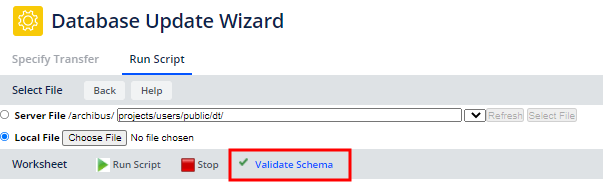
The command detects the following errors:
| Error or Warning | Description |
|---|---|
|
Wrong path File not found |
Detected in ${run.script} and ${import.file} if they reference a non-existent path or file. |
| Zero file size | Detected in ${run.script} and ${import.file} if they refer to an empty file. |
| Unsupported macro | Detects if you have a typo, or if you used a non-existent macro such as ${transfer.file}. |
| Unsupported data transfer mode | Archibus supports only UPDATE/INSERT as a second parameter in ${import.file} command. |
| Empty commands (warning) | Indicates if you have specified an empty SQL command. |
Best Practices for Folders
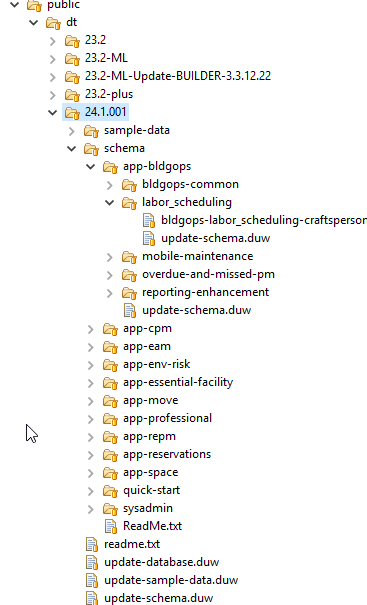
Master Folder
The master folder is the path for the script files in \webcentral-war-root\src\main\webapp\projects\users\public\dt\xx.x.xxx where xx.x.xxx is defined as <Major version>.<Minor version>.<Patch number>
Each master folder should contain three files:
- update-schema.duw
- update-sample-data.duw
- update-database.duw -- calls the files above, in the listed order
Each master folder should contain two folders:
- sample-data
- schema
The sample-data folder structure should contain:
- folder with the module's name
- the last level (leaf)
update-sample.duwfile can contain the actual scripts calls update-sample-data.duwscript file. This file should only contain calls of subsequentupdate-sample-data.duwfrom sub-modules of the current module
${run.script('%publicDataTransferDirectory%\23.2-plus\sample-data\app-bldgops\common\update-sample-data.duw')};
${run.script('%publicDataTransferDirectory%\23.2-plus\sample-data\app-bldgops\business-value-scripts\update-sample-data.duw')};
The same applies to the schema folder, but applicable for the update-schema.duw file.
Schema Folder
Changes to the following tables belongs to the schema folder:
| Category | Description |
| Data Dictionary | afm_tbls, afm_flds, afm_flds_lang |
| Navigator | afm_ptasks, afm_subtasks, afm_actprods, afm_activities, afm_psubtasks, afm_products, afm_processes, afm_activity_cats, afm_tasks |
| Application Dictionary | messages, afm_scmpref, afm_dwgpub, afm_layr, afm_wf_rules, afm_bim_families, afm_bim_categories, afm_atyp, afm_activity_params |
| Project Data | all tables that do not fall in the categories above. We aim that these are the tables to customize. |
Sample Data Folder
Changes that do not fall into categories above belongs to the sample-data, if not stated otherwise.