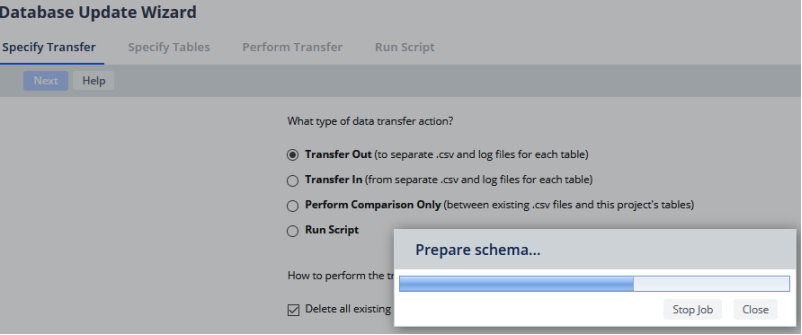Upgrading your Database to V.25.3
Archibus rarely makes changes to the fundamental structure of the data dictionary; however, Archibus V.25.3 changed the data dictionary by adding the is_promoted field to the afm_flds table. This change supports the V.25.3 View Configuration feature.
There are two ways in which you can upgrade your database to a V.25.3 version that includes the is_promoted field:
| Method to Upgrade to V.25.3 | Description | Additional Action Required to add afm_flds.is_promoted |
|---|---|---|
Database Update Wizard / Run Script to execute update-schema.duw |
The update-schema.duw file adds the afm_flds.is_promotedfield by executing ${run.script('%publicDataTransferDirectory%\25.3.001\schema\user-defined-fields\update-schema.duw')};
|
None. The script adds the field. |
| Database Update Wizard / Merge Data Dictionary | afm_flds.is_promoted is not added |
Manually run
|
Upgrading to V.25.4 Using the Merge Data Dictionary Feature
For Archibus V.25.4, no action is required. If you upgrade the database using the Merge Data Dictionary feature, then the afm_flds.is_promotedfield is automatically added at the "Prepare Schema" step, when you first run the Database Update Wizard or the Schema Change Wizard.